#an upgrade from my microsoft paint days...
Explore tagged Tumblr posts
Text


i had a vision
#pip.txt#charles leclerc#f1#shout out to lottie monacoprince for guiding me through how to use photopea#an upgrade from my microsoft paint days...
177 notes
·
View notes
Note
Hello it's me with another very naive computer question!
One of the really common complaints you see about modern software (from Adobe, Microsoft, etc.) is the move from the single-purchase model to a subscription-based model. While I understand that people are upset about paying more money over time, this also feels like the only viable option for shipping products that work with modern OSes, especially Windows (I don't have any experience with MacOS). Windows pretty regularly updates, and if you want your product to continue to work, you have to continue paying your engineers to maintain compatibility through time.
Obviously I understand that there are lots of FOSS options out there, but for the companies that are built on making money from these sorts of software products, I don't see another way. Am I way off the mark here?
This is a really good question. I don't have a great answer, but the model I have in my head is that "traditional software distribution" is partially an artifact of an era where companies were starting to use computers but internet use was still spotty so providing support for software was just a very different ballgame. A lot of what I'm saying here is not like. Fact as much as it is my understanding of The Software Business from the side of someone who is a little involved in that but mostly not in that.
(This is mostly about "business software", that is to say, accounting packages, creative suites, design packages, modelling tools, etc. This model does not explain like. Spotify. But that's much easier to explain.)
You're not wrong that the subscription model really make sense given modern software development, where patches come out continuously and you get upgraded to the latest version every time something changes, but there has been a significant change in how software is developed and sold that makes it noticeably different. I think that the cause of this is mostly because it's finally practical to do contract-style deals with hundreds of thousands of customers instead of doing one-off sales like we used to do.
In the Traditional model you charge a pretty sizeable upfront cost for a specific version of the software, you buy Windows XP or Jasc Paint Shop 7 or whatever and then you get That Version until we release The Next Version, plus a couple years of security and support. When the next version hits, we stop adding any new features to your version, and when that hits end of life, you maybe get offered a discount to buy licensing for the latest version, or you drop out of support.
Traditional software with robust support typically costs an awful lot, Photoshop CS2 was $600 new in 2005, or $150 to upgrade from CS, because you're paying for support and engineering time in advance. A current subscription for just Photoshop is $20/mo, and that's after twenty years of inflation. Photoshop is also cheap, a seat for something like SolidWorks 2003 could probably have run you $3000-4000 easy. I can't even give you a better guess there because SolidWorks still doesn't sell single commercial licenses online, you have to talk to their salespeople.
The interesting thing to me about Traditional pricing was that I think it was typically offered to medium to small businesses or individuals, because it's an easy way to sell to smaller customers, especially if it's the 90's and you're maybe selling your software through an intermediary reseller who works with local businesses or just a store shelf.
Independent software resellers were a big business back in the day, they served as a go-between for the software company and smaller businesses, they sold prepared packages in a few sizes and handled the personal relationship of phoning you up and saying "Hey there's a patch for your accounting software so that it doesn't crash when someone's surname is Zero, we'll send you a floppy disk in the mail with some instructions on how to install it." Versioned standard releases are a thing you can put in a box and give to resellers along with a spec sheet and sales talking points. This business still exists but it's much smaller than it once was, it's largely gone upmarket.
If you were bigger, say, if you were a publishing house that needed fifty seats of editing software you'd probably call the sales department of Jasc or whoever and get a volume deal along with a support contract.
Nowadays why would you bother going through resellers and making this whole complicated pricing model when you could just sell subscriptions with well-established e-commerce tools. You can make contract support deals with individuals at scale, all online, without hiring thousands of salespeople. You can even provide varying support levels at multiple cost brackets directly, so you don't need to cultivate a direct business relationship with all your customers in order to meet their needs. Your salespeople handle the really big megacorp and government deals and you let everyone else administer themselves.
It also makes development easier. You can also deploy patches over the net, you just do it in software. You can obsolete older versions faster, since you can make sure most people are using the latest version, and significantly cut down on engineering time spent backporting fixes to older versions. I think a lot of this is straightforwardly desirable on most software.
Now, there are still packages sold by the version, and there are even companies selling eternal licenses.
Fruity Loops Studio is still a "Buy once forever" type deal.
MatLab can be purchased as a subscription or as a perpetual one-version license.
Windows is still sold like this, but also direct to customer sales of Windows are minimal, Windows is primarily sold to OEM's who preinstall it on everything.
But it's a dying breed, your bigger customers are going to want current support and while there are industries where people want to hang around on older versions, for a lot of software your customer wants the latest thing with all the features and patches, and they'd rather hold on to their money until later using a subscription rather than spend it all upfront. Businesses love subscriptions, they make accounts books balance well, they're the opposite of debt.
Personal/private users who might just want the features of Photoshop CS2 and that's fine forever don't matter to you. They're not your major customers. This kind of person is not a person who your business cares to service, so you don't really care if you annoy them.
Even in the Open Source business world, subscriptions are how the money is made, just on support rather than for the software itself. You can jump through relatively few hoops to run Ubuntu Enterprise or SUSE Enterprise Linux on your own systems for free, but really there's not much benefit to that unless you pay for the dedicated support subscription.
In many ways I think a lot of things have changed in this way, I have a whole thing about the way medium-scale industrial manufacturing has changed in the past thirty years somewhere around here.
While there are valid reasons you might want to buy a single snapshot of some software and run that forever, the reality is that that's a pretty rare desire, or at least that desire is rarely backed by money. If you want to do that you either need access to the source code so that you can maintain it yourself, or you need to strike a deal with someone who will, or it needs to be software so limited that it (and the system it runs on!) never need updates. Very few useful programs are this simple. As a result subscription models make sense, but until recently you couldn't really sell a subscription to small businesses and individuals. Changes in e-commerce and banking have enabled such contracts to be made, and hey presto, it's subscription world.
47 notes
·
View notes
Text
Times of Obscurity

Yeah…you can take a good guess given current times in the gaming space what this post is gonna be about. One topic is obvious and the other perhaps not so much.
The current gaming space is as fickle as it has always been which speaks to my current decision making predicament. On one hand, I want value in gaming. Current value comes big time in a game called Clair Obscur: Expedition 33. A turn based RPG with some surprises to enhance the combat without being considered real-time combat. It's got an engaging story. No it was not “made by thirty people”, but the main studio that is Sandfall Interactive deserves all the credit for all they were able to do, alongside the help they got to make this all come together. The music seems like AAA standards from a AA studio. It takes cues from older JRPGS combined with Western influence and photo realistic characters. A great voice cast. The only “bad” thing is the potential roadblock on parry/dodge timings. Take a good look at Metactitic though and people seem to mostly have no issue “gitting gud” and being up to the challenge. If I talk about things past a surface level, not only will this post be a very long one, but it also will take away from the many surprises throughout the story from the very beginning. The second topic is also well known across the gaming space at this time.
On the other hand, we have what I've seen as value for years, and it is starting to be questionable at best. Chances are high there is a Switch 2 in my future. A combination of financial miracles, a work bonus (plus this month being a three paycheck month), and going against my better judgement, I am making the plunge into Nintendo's new ecosystem. Yes, tariffs made the console more than many of us would have liked. I also don't think that's the whole story either and just and easy thing for Nintendo to hide behind to justify raising prices. Companies are gonna be companies. Someone had to be bold and show with their actions they "don't make enough money" so here here are. With what the Nintendo Switch 2 offers, I'm honestly okay with it. It's the game prices that are the bigger problem…and yes, they started the trend that now Microsoft is following, and the “NextBox” isn't even out yet. Nintendo is also going more digital in a similar fashion to what Microsoft did years ago. Physical media is taking a huge hit between the Virtual Cart system, and many games coming with a code and a cartridge that doesn't have the full game on it. Some may not have a cartridge at all. No discount for digital by the way. Launch day has Mario Kart World. We have to wait for Donkey Kong Bananza which will be the debatable bigger game and is $70 instead of $80. Not sure the logic there. I felt this same way when I got the Wii years ago, but we at least knew about Super Smash Bros Brawl coming down the line. A lot of the Switch 2 future is a mystery and/or upgrades to Switch 1 games. By the way, they cost $10-$20 more for upgrades, or a full $80 for the Switch 2 versions if you never bought the game previously. Also, you know, because we have to mention tariffs again, if you want any accessories, all of them are $5-10 more. Because I see how this all may come off, I am cautiously optimistic…and much like every Pokemon game to come out on the original Switch, I think that is a perfectly valid stance to have. There's a lot of price uncertainty and the biggest drawback for me? No Hall Effect joysticks! Guess stick drift will be coming into a other gaming generation, even though we have the solution to the problem. I will not be getting a Switch 2 Pro Controller. The old one will work on it. It will be fine. Of course I got the bundle with Mario Kart. Rather have a $50 Mario Kart vs a $80 one…which people are forced into by the way after they cut off the bundle entirely in the Fall. Total FOMO to increase sales.
You could say I'm painting Nintendo as the villain. If the shoe fits, it fits…and someone had to push the price barrier. Just didn't expect it from the company that has almost always been a safe bet. What a shame…shame on me that is, because the lack of transparency was there since the Nintendo Direct reveal. We had to wait for the site to go live to even get the price at all, and scroll to the bottom of the Mario Kart World page to see the retail price. This is a different Nintendo, whether the Switch 2 is successful or not. The good thing is if it does, last time a failure happened, we got the Switch. I don't however expect Switch 2 to fail…even with a shaky future. Nintendo isn't going anywhere or “failing” for the thousandth time people want to make that claim.
With all that said, I'm aware I'm contributing to "the problem" by investing further into gaming, but it isn't going anywhere, and I'm still highly curious. I'll find myself being less curious or focusing more on backlogs, especially early in the Switch 2 lifecycle, but yeah. Even if Somy were to drop Bloodborne Remastered or a sequel on the PlayStation 6, I'd probably opt out. I don't want to pay quadruple digits for a console. I just don't. I refuse. I don't do it with phones, I won't do it here either. What Microsoft might be doing is interesting for next-gen, but not interesting enough for me to consider the overall price of things. I can't say I'm opting out from gaming but I decided a while back, before the cautious optimism, that all I need moving forward is my PC, and the next Nintendo console. All this price raising news solidified this choice for me. There will be fun to be had but enough is enough. Things will eventually come to PC from the other consoles and for the Nintendo exclusives, I'll be ready. If Switch 2 ends up being the "wrong" choice, I've done this before with the Wii U and a PS3.
We're entering a gaming generation in which we are gonna be priced out entirely or have some tough choices to make. For all the tough choices there will be, I am almost certain of two things. Nintendo will eventually put out first party bangers to enjoy thoroughly. For everything else within the gaming space, it is thinking with intent, waiting for sales, or mostly sticking to AA/Indie titles. The smaller scale games are an easy way to stick it to the giants of the industry by voting with your wallet, get a better experience, and likely pay less than now your common $80 - $100 for your Standard/Deluxe games, digital or physical. If the players had any power, they sure have a lot less of it now, unless we're smarter about our choices. Whether we want to or not, many of us will have to be…if we can even partake at all.
0 notes
Text
🫒 Olive emoji review 🫒
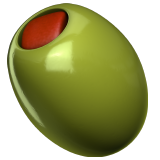
Apple: Bathed in oil with a subtle touch of pepper on the inside. I guess this is a pepper-stuffed olive, which is pretty common to eat in my country. The colours are spot-on and so is the shading. It looks like it would taste like a real olive. Even though it’s only one unit, Off to a good start. 8/10 I should try these more often.

Google: I like the presentation because it reminds me of olive trees. My country produces a lot of olive oil (guess which one, you already know it if you are my fan) the shading is simple, but also adds to the cuteness of this emoji. 8/10 These look soft

Samsung: An upgraded version of the Google emoji. I love the colors and how it looks cartoonish and also realistic. I would eat these if they were real. 9/10 they look a bit like grapes.
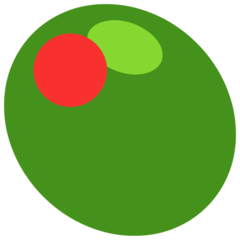
Microsoft: The red hurts my eyes. This looks some disgrace. The colors are the reason this looks like it could taste awfully. 0/10 I’m sorry but no way

WhatsApp: Nice shading and reflection on the olives as they look cleanly drawn and detailed. It looks like an LG emoji. Curious, right? I like how there are 2 units. 8/10 They lack a bit of flavor
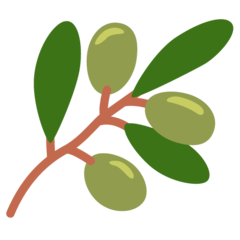
Twitter: Genious take on the design of this emoji! I like the gleam of the olives and they look pleasantly cute. 7/10 I don’t think it’s perfect though.

Facebook. This represents an olive or may it be an hybrid between a pear and an olive? I don’t know. I love the details. Very curious emoji. 9/10 looks sweet.
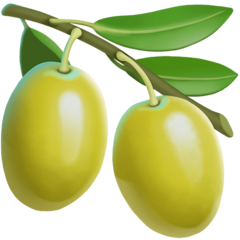
Twitter emoji stickers: 100000/10 The designer of their emojis deserves a big award.
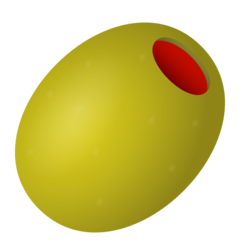
Joypixels: the texture of this emoji resembles real life olives because of the dots in the skin. I guess I think the pepper looks off because it looks like it is covered in a red paint rather than a piece of pepper. Don’t get me wrong, this is a little confusing to read. I hope you understand what I tried to say. 5/10 the color is highly recommended tho.
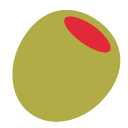
TossFace: The hole is really wide. It lacks in expressiveness, does not convey anything. Don’t recommend, it’s like a 1-dollar version of the joypixels example. 1/10

Openmoji: This is a misshapen avocado. 0/10

Emojipedia: Unsettlingly detailed texture and unblended airbrush some kind of pillow-shading on this olive. Suffers from oddly placed highlights that make it look like a green vessel instead of an olive. Not in a good condition, in the inside, there would be nothing. Looks like a toxic waste. Would taste like sweaty T-shirt That was worn 3 days in a row. No defined shape that it looks flat, like a sheet of paper. 2/10
Thank you!💗
Who likes olives?🫒
#Emojireview#emoji#emojirates#Emojireviews#Aceituna#olive#oliveoil#fyp#foryou#tumblr#nice#good#cute#food#🫒
6 notes
·
View notes
Text
31 Days of Wayhaven, Day 27
Prompt: Unkempt Rating: PG-ish? Nicky may have thrown an F-bomb or two around, I can’t remember. Words: 3,271 Characters: Nicolo Morelli, Elaine from Records Summary: Nicky is about to have words for some agents who can’t spell properly.
For the @31daysofwayhaven event.
Nicky was many things: a charming man with a reputation with the ladies, a loyal team member adept at technology and stealth, a man who prided himself in keeping up with the latest fashions. What Nicky wasn’t was a patient man when it came to proofreading documents, especially documents that were supposed to have been written by people who knew what they were doing.
“This is unacceptable,” he growled, swiveling in the office chair he’d been assigned to. He wasn’t much of a day drinker by any means, but he suddenly craved something to vent his frustrations on as he went through the fifth document of the morning.
It was only nine. He still had an entire stack of paperwork he was expected to complete by lunch piled high on his inbox and who knew how many files in his email. He needed more coffee. The office building he was in could only be described as bland, and even that was by Agency standards. Normally, the rest of the Facility was a uniform neutral done up in white paint and stainless steel, but this looked as if someone had gone back in time, snipped off a portion of the seventies, and whisked it back to the present day. Beige walls and dark brown carpet assaulted his sensibilities. Even the very air seemed to smell of old toner - Nicky was certain that purple ditto sheets reeking of methanol and isopropanol had gone the way of the dinosaur, but then again, this was the Agency. There was probably a reason an early era Xerox printer was still being used, and as inquisitive as he was, Nicky wasn’t going to try to investigate. He was merely lucky that there was a computer hooked up to his desk, even if it was an ancient yellow box of an Apple Macintosh from the 80s that somehow had Microsoft Word installed on it. Again, he wasn’t going to question it, even if he did nervously glance down at his phone on multiple occasions to see if there was something in the office or perhaps the office itself that would transform his latest phone upgrade into a brick bag phone.
God, he’d hated that era of early technology. Everything had been so goddamn expensive and it was comical to see the cutting technology of the day compared to now.
“Welcome to my world.” Nicky peered around the plain grayish beige partition of his cubicle - a cubicle! The demotion from Charlie to Delta was irritating enough, but to have to go through an entire probationary period before being able to get back onto the sort of fieldwork that his unit was used to performing was downright galling. - that smelled faintly of cigarette smoke and watched as a tall, sturdy looking woman sat down in the cubicle next to his and sighed. At first glance, Nicky wouldn’t have thought that she belonged in an office setting. Trolls normally weren’t the types that came to mind when one thought about what a clerical staff would look like. Yet apparently Elaine was one of the best and fastest proofreaders in the Agency, shooting up from ground level staff to managerial level quicker than anyone would have thought, troll or not. Nicky hadn’t worked with her before, but he had worked with trolls in the past, so her craggy gray skin and over seven feet height didn’t put him off. She walked and sat with a hunch, to make herself smaller in the environment or if that was purely her nature, Nicky didn’t know, but her lichen colored hair was done up in a neat bun atop her hair and the tips of her fingers were painted a bright coral color that matched her lipstick. On anyone else, the color would have looked garish, but she seemed to pull it off well.
Elaine didn’t normally have a cubicle, her glass encased office was down the hall, but one of the other proofreaders had called in sick and she had decided it was easier to complete the workload at their desk instead of hauling it over to hers. It meant that the space wasn’t quite suited to fit her, the cubicle walls short enough that the top of her head was clearly visible over them and her knees bumped the top of the desk if she wasn’t careful. Nicky had already heard her mutter curses under her breath at least four times that morning alone and hoped she wouldn’t bruise her kneecaps before the day was done. The permanent scowl her mouth was set in while she worked seemed completely out of place in the cubicle: the actual owner had a thing for bright pink office supplies and the little poster of a kitten hanging onto a branch emblazoned with a “hang in there, baby!” at the bottom definitely seemed like it wasn’t her sort of decor.
“Is it always this bad?” he asked, changing the spelling and punctuation in a paragraph that a toddler could have written better. He tisked, he knew this agent and hadn’t thought they were capable of this...this monstrosity. He was going to have to have words with them once his time in purgatory was up. Not for the first time since agreeing to this sort of punishment, Nicky wished that he had swapped spots with Cam and taken on the rookie agent field assignments instead.
“Sometimes it’s worse.” Her fingers flew across the keyboard, editing as she went. “If it makes you feel any better, Morelli, I’ve never seen any of your reports cross my desk.”
He scoffed before getting up to the little breakroom, the brown low pile carpeting making way for white vinyl linoleum spattered with black and beige speckles. “I should hope not. I look over my reports for typos at least twice with a fine toothed comb before I turn them in.”
“And you still get them done in a timely manner, I’m impressed.”
He came back with a cup of coffee. It wasn’t anything to write home about, but it was hot and at least whoever had made the last pot had made it strong. “What can I say? I’m quick, efficient, and I get the job done right the first time.”
There was a sound from the cubicle almost as if someone were crushing gravel. It took Nicky a split second to realize that was Elaine laughing. “Sounds like the ideal traits for a troll mate,” she joked. “Careful, lest I think you’re trying to come on to me.”
Nicky grinned, though he was inwardly running through his mental catalogue of supernatural mating habits and blanched at what he dragged up. Apparently trolls had a use ‘em and lose ‘em mentality when it came to their partners. The lose part was when they bit off their heads and had them for a post-coital snack. “Now, now,” he said, holding up his hands defensively. “As much as I would like to, I am a married man!”
That gravel noise sounded again, even as Elaine’s fingers continued to clack on the keyboard. “Ha! Good one, Morelli! Pull the other leg while you’re at it!”
“No, it’s true! And believe me, it’s just as much a surprise to me as it is to everyone else!” It had been a week since coming back from Chicago where Isabela had apparently made her home. Communications with her were still in this strange state - how did one text one’s estranged wife romantically without it boiling down to looking like a booty call or an invitation to send nudes, especially when one’s long-lost spouse was prone to stabbing and spellcraft? Seeing that Isabela had already hexed certain body parts of his before, Nicky was careful of his wording, lest his best feature downstairs suffer a second cursed fate.
At least she was responding favorably to his texts, even if his buongiorno, Bella the other day had been answered with a slightly grumpy it is five in the morning, Nicolo. Even so, he’d treasured the picture she added: Isabela in her bedroom, hair sleep-tousled and unkempt, eyes still half-lidded and sleepy looking, lips slightly pursed and cheek pressed against her pillow.
It had become his phone’s home screen almost instantly.
He should just wear her down enough to give him her email address. At least then he could take his time and compose honest to goodness love letters to her, even if they weren’t of the pen and paper variety, instead of having to rely on quickly creating off the cuff compositions that while expressed his sentiments were still a little unpolished.
For someone who hadn’t seen himself as the type of man that was willing to settle down with one woman, Nicky was sure taking the whole matrimony against his will, being magically bound to one woman for all eternity, having knowledge that he’d fathered a child and was currently a grandfather dumped into his lap not even two months ago pretty well. Having this time away from fieldwork and actual missions gave him time for introspection and the fact that his daughter - and how that still had him reeling! - texted him at least once a day to catch him up on her life gave him a warm feeling in his heart that he hadn’t felt in a very long time, if ever. Nicky made a mental note to invest in one of those silicone wedding bands. Gold and other metals weren’t the best to wear out in the field and while his body regenerated severed limbs and whatnot, he really wasn’t interested in accidentally getting a finger crushed or torn off when his hand ultimately got stuck in a door or some other scenario that had already come up several times in the past. Fingers grew back. Fingers also hurt like no one’s business when they were lost and while they grew back. He would like to avoid either scenario as much as possible.
He rubbed his chin thoughtfully. Would sending his wife an unsolicited picture of his hand while wearing a wedding ring count as flirting? While the tone to their texts had been amiable if not a little icy at times, perhaps the gesture would endear him to her a little bit. He grinned. Maybe it would even earn him an actual phone call. His grin widened. Perhaps, if he played his cards right, the phone call would change from talking about the weather to more steamier topics.
His grin faltered. He wondered what would happen between him and Isabela. While they had only known the other for a paltry week three hundred years ago, Nicky knew when a woman was interested in him but playing hard to get. But what would happen when she decided that he’d suffered long enough, when he’d taken another flight to grovel for her forgiveness at her front door like she said she’d wanted him to do? He was an agent, it was the only life that he’d known since being scooped up, shell shocked and horrified at being brought back to life after being murdered and left to rot in a ditch. He had a life here with the Agency, had a deep loyalty to his unit, surely she wouldn’t expect him to leave it behind to run away from his responsibilities with her? And what of her? She was settled in one spot, she had people of her own that were important to her. He couldn’t ask her to leave that life behind, wouldn’t ask her to leave that life behind, in favor of joining up with the Agency so they could share a cramped windowless room with a narrow full-size bed.
Nicky thought back to her cottage with its iron fence and little backyard garden. Granted, he hadn’t gotten to see the interior of her home very well, seeing as she had stabbed him to death in her kitchen and then shoved him out the back porch, he knew that he wouldn’t want her to trade that life for one here, even if it meant that all their relationship - or whatever this was that they were starting could be called - would ever be merely good morning and good evening texts with brief visits when vacation time was allotted and FaceTime calls filling up the spaces in between.
“You’re spacing out. Daydreaming isn’t going to get that pile of work done.” Nicky blinked and sighed as Elaine looked at him from over the partition. Then he growled, realizing that in the brief moment he had taken to think of Isabela, the work in his virtual inbox had doubled in size.
“No one deserves this kind of torture,” he grumbled, fingers all but slamming on the keys as he corrected “teh” to “the” for the umpteenth time and formatted the entire document to full justification. Did no one know how to write a proper office memo?
“Eh, it pays well.” Elaine got up, shoulders bunched up to her ears and back hunched so she wouldn’t risk brushing the white drop ceiling tiles - tiles Nicky was sure contained asbestos - and made her way to his desk. Before he could say anything, she grabbed the physical files in his to file inbox and made her way over to the wall of dark grey metal filing cabinets. She’d explained on his first day in the department that they weren’t actual filing cabinets, but magical portals to deliver each report to its intended recipient. “Some of us aren’t fit for field duty, so reading badly written reports is the closest we’re ever going to get to the action.”
“Aw, come on, Elaine.” Nicky hit print and deleted the file, moving on to the next. Sure, he understood the whole paper trail as means of securing Agency secrets from getting spilled, but really, all one had to do was get a strong enough firewall and other cybersecurity options and none of this transcribing digital to print would have to happen. He eyed the file cabinets. It wouldn’t take someone with enough skill to break through the security wards to change just where those files ended up to either.
Besides, there was a major loophole in Agency logic: if all the reports were done in the field via laptops or tablets, then what was stopping anyone from leaking company secrets at that level? Somehow, the bureaucratic nature of even having this department, even with the older technology on hand, seemed inefficient and redundant.
Oh well, at least no one was making Nicky type handwritten field notes and reports on an actual typewriter. He was a good typist, but not good enough to avoid going through his share of correction tape and white-out. The backspace key was his friend, one that he could not do without.
“What?” Elaine picked up the report from the copier and made her way towards the file cabinet again.
“I’m just saying, I bet you would be a formidable Agent out in the field.”
She rolled her eyes. “No can do, Morelli. Apparently the powers that be came to the conclusion that my aptitude tests put me at a higher risk of accidental exposure via bloodletting.” She went back to her cubicle and began typing again. “The risk of collateral damage would be too high to let me loose in the world.”
“Yeah, I could see that being a big minus on the pros and cons of getting you into field agent status.”
“Hey, I’m happy where I’m at. I’m being helpful and not causing havoc under some bridge or underpass somewhere. It’s a win-win situation.” She sat back down at the desk, cursing when her knee banged into the desktop hard enough to make the little fake plant that was activated by the overhead lighting wobble precariously on the cute clip-on cubicle wall shelf. “You though?”
“What about me?”
She paused in her typing. “You don’t belong in an office tied to a desk. Those powers that be? I say they did your unit dirty.”
Nicky shrugged. “Yeah, well, we win as a team and we make mistakes as a team. We wouldn’t leave one of us out to dry that way.”
Elaine leaned forward. “And I read the report that another unit gave about the whole incident. Hell, it was so full of typos that I’m pretty damn sure it was meant for me to read. Exiling Agent Adams, especially with no way of fending for herself when it comes to regaining her energy? Demoting your entire unit? Something smells distinctly like bullshit.”
Nicky sagged in his desk chair. “Fuck. And here I thought it was just me being my usual paranoid self.” He ran a hand through his hair. “It’s just that I can’t find any evidence that would suggest why anyone would set Win up to fail that way. And I definitely can’t find any evidence that would suggest why, knowing the way that Cam leads our unit and how loyal we are to the other, that anyone would want to take us out of commission. It wasn’t the old Delta unit, they fought being promoted to Charlie the entire way, and no one jumped up to try to play unit ranking hopscotch either.”
“I wish I could tell you something, I really do. All I know is that my gut is saying this isn’t right.” She gave him a pointed look over the cubicle wall. “It isn’t much, but I can keep my eyes peeled for any leads.”
He nodded. “Thanks, but I don’t want to drag you into anything, especially if this turns out to be something big.”
“You’re not dragging me if I go willingly, Morelli. While I may not be busting heads and whatnot out on the surface, let me do my own sort of carnage of the paperwork variety. In the meantime, take an early lunch.”
“Elaine, it’s only nine fifteen.”
“Then take an early brunch. I’ve already got myself caught up on my own paperwork and once I get this stuff done, I’ll move onto your workstation. That report that came in? Hit up Agent Kline in Unit Foxtrot, see if they’ll give you any information.” She winked. “And I’ll understand if traffic was so bad that you couldn’t get back to the office today. Just be sure to come in at regular time tomorrow morning.”
He got up and shrugged on his jacket, stuffing his phone back into an inner pocket. “Thanks, Elaine. You’re a doll.”
She made a vague shooing motion with her hand. “Quiet, I’ve got a reputation to uphold. And if you talk to her, tell Agent Adams hello.”
Nicky made his way out of the Records Department and strode down the labyrinthine hallways of the Facility. It was a strange sense to step out of whatever time era the department was stuck in and step into a more modern hallway. For a brief moment, Nicky almost preferred the archaic, not quite retro feel of the office instead. Tugging on his jacket collar, he pulled out his phone. Cam and Penny would want to hear what he discovered for themselves.
As he strode down the empty hall, texting as he walked, he thought back to Elaine. He made a mental note to make a trip topside that evening. As thanks for helping shed some light on ideas that had been bothering him, he was buying her the best coffeemaker he could find to replace the sad, beaten up plastic and glass number that took up way too much space on the counter.
He’d even go out of his way to get her the good coffee beans.
#31daysofwayhaven#my writing#nicolo morelli#do I know where this rambling sideplot is going?#no I do not#will it get resolved before the month is over?#no it will not#listen I'm doing NaNoWriMo a month early with this challenge#and I'm in the home stretch with less than 8K words left to go#I do not control the story or the characters I just go where they want to go with each prompt
9 notes
·
View notes
Text
Disney Heroes Battle Mode Cheats
Disney Heroes Battle Mode Guide

Disney Heroes Battle Mode manual is a guide for a popular new game. Watching the 0.33 video unlocks loose raids all through the day. This selection allows you to behavior raids inside the "port" and "assessments" modes, and you could spend numerous raid playing cards right now. Free raids closing until five:00 the following day. Achieving vip level 2, three and four, you can get bonuses for each of the three promotional movies with out looking the video. However, you may log into the game every day to get free Diamonds! What are port double awards? You can watch the video on the victory display to double the rewards in the port. Your personal records might be deleted from the account, although the account itself and the items may also still continue to be in the sport. Please note that this action is irreversible. The way to change the server? Disney heroes has many servers. You can select whether or not you'll play simplest on one, or you'll have accounts on several servers. Every server is specific, and accounts and objects cannot be transferred among servers. If you need to attempt playing on any other server, first connect the recovery approach to your account via clicking for your avatar on the main screen, then on "bills", after which connect to facebook, google play or gamecenter. This web page isn't always affiliated in any manner with microsoft, sony, sega, nintendo or any video game publishers. The metropolis is at chance. A wicked virus is corrupting each single pixel, turning even your favourite characters towards each other! It's time to stop this evil plan! Play disney heroes: battle modes on computer and mac with bluestacks and pull the great heroes collectively to shape an appropriate crew for the task! Equip them with effective equipment and conflict against awesome enemies to save your characters! I'm a standard gamer and play all sorts of games so might be trying to portray that a chunk better in my next video. I am looking to attraction to the sofa gamer so will be working to get that message throughout over the next few vids. Thank you a lot in your feedback and its given me self assurance to maintain going. Watch this space hehe! X no issues, and if it's some thing you revel in stick with it, it is tougher than humans assume, and people may be surely brutal, so simply do your element and attempt no longer to take comments too seriously. When you gather sufficient of those, you can upgrade your hero to a brand new colour stage, which need to lead them to a touch stronger. You can also improve each of their talents with the in-game currency of gold, but if you try this too often, you may fast run out of funds. The monetization is as awful as you will assume. The in-app purchases variety up to $ninety nine.ninety nine in keeping with item. There also are varieties of forex and a stamina machine, not to mention top class loot crates. Switch to a higher gaming enjoy with 'repeated faucet' on bluestacks. Both press and preserve an assigned key to faucet continuously or simply tap as soon as to execute the tap unique variety of instances. Matters are warming up and the world and your preferred heroes are at risk. What do you when that occurs? You name bluestacks that will help you out! Go away no room for stressful as now you can remember a chain of capabilities to be able to take your gaming talents up high inside the sky right away! The trouble with disney heroes: war mode is that, as enjoyable as the idea might also appear, it falls flat. For starters, gamers don't in reality have an awful lot to do with regards to battles. After choosing your team and beginning the combat, the characters are on their very own. The only factor players do is faucet on a portrait to activate a unique circulate when it's charged up, and even that can be bypassed with the autoplay option. Your handiest responsibility is to level up the characters you have got. Use amplification accurately! Each day you've got a constrained time for advantage. If time is up, you need to wait until tomorrow to set off it again. The hazard of benefit is reset each day together with your every day reset at 05:00. how do i know my heroes are bolstered? If you have activated the amplification, you can see a special icon to your heroes on the display screen with the heroes, while deciding on a hero earlier than the struggle and all through the war.you can test how a lot benefit will paintings by using clicking at the benefit icon inside the decrease left corner of the primary display screen. The manufacturing cost is right, which suggest attractive portraits, an alright tale, and strong touchscreen controls. But past the stylish veneer is a run of the mill hero collection automobile-brawler that just drags on and on. Perblue leisure hasn't provided enough of a cause to play via this kid-friendly journey except gathering all the heroes and finishing the tale. And positive, there are a few more modes to play through for the ones of you which can be brave enough to trudge thru the tale mode, but is that surely sufficient? So in place of focus on heroes, consciousness on capability team comps. Could be an excellent subject matter for every other video. Town watch you must be extra thorough with, display a few runs, maybe speedy forward it a chunk in the historical past as you talk strategy over it. Surge and heist should be performed one by one as nicely so perhaps we can all prevent explaining it 50 instances a week lol. Simply make certain the point of interest is on guild and of completion over scoring. The Diamonds is exceptional, the surge store tokens are greater critical until you're in top 1-20 guilds essentially car completing it day by day. Base mods may be upgraded to level 20. better-elegance mods can be further advanced by way of increasing their electricity. Higher-magnificence mods need to be adapted for a specific hero. Hero chips may be spent on re-adapting the mod for another hero. Code snippets may be used to improve the mod elegance. There are 15 kinds of code snippets. They fluctuate in shape and shade. Mods may be advanced, this gives a secondary bonus to the hero - for instance, an boom in assault pace or extra armor. If the strength of your crew is so excessive that they can't pick up a sturdy enough opponent, you may be picked up with the aid of an opponent and their heroes might be raised. Because of this you may see someone with a crew degree decrease than the level of the heroes you are fighting with. City watch opens at team level 25. What are city patrol raid cards? For the battle in all 5 regions and the passage of the city watch, raid cards are given.
#disneyheroesbattlemode#disneyheroesbattlemodecheats#disneyheroesbattlemodediamonds#disneyheroesbattlemodecheatscoins
1 note
·
View note
Text
a probably unrealistic list of things I’d like to do over the long weekend:
finish Abzû, which should be totally doable because it’s a short game; it’s also my highest priority since it leaves Xbox Game Pass in just a couple days, so that’s...mostly what I’ll be doing Friday, I guess
also Friday: call Aetna about this eye place my PT recommended tried, also closed
and call at least one other counseling center to see if they have any open appointments sooner than January they were closed -_-
buy something from the Microsoft store, because I have $10 that expires at the end of the month
read Last Star Burning on Riveted because it’s only free until, guess what, the end of the month well I’m less than halfway through but it’s still up, so fingers crossed it stays that way until I can finish
finish?? a fic??? like for real I know I have at least a couple that are almost done, this should not be that hard?? and even if it is, it definitely shouldn’t be hard to do my second of three planned (late, obviously) Whumptober fills???
and I can at least update a couple things on AO3, like cosplay
also work on my Yuletide fic
make Christmas Loki and/or Etsy samples, or at least experiment--the biggest challenge with Christmas Loki will be finding the stuff I want to use but actually experimenting should be pretty easy, and I know I have at least a few other things that are nearly done
unfuck iTunes library, I hope
rip new CDs, now that those at least should enter the library unfucked
try Fallout 3 on Windows 10 again following some new instructions
if successful, upgrade PC?? I have no idea how long this might take and I might still need to buy thermal paste (I could swear I didn’t use any on my previous build but I might just not be remembering right) so this one isn’t super likely
switch over to new planner
write Marvel about Loki
try Hot Toys Thor’s and Loki’s heads with the nude 1/6-scale body I bought and hope everything’s compatible, because Hot Toys clothes aren’t meant for removing and sometimes I want them to wear other, dumber clothes
decide what I want to buy in Steam’s autumn sale, which is always kind of a trip because on the one hand you have the super-cheap games that sound pretty cool but that I forget about whenever I’m not actively looking at my wish list and that will probably languish in my library for ages if I buy them, and on the other hand you have the bigger pricier games I actually do remember wanting to play but that realistically will also languish in my library for ages while taunting me with their dropping prices, and neither of those options is...good (but I’m gonna buy some anyway because I’ll be mad at myself if they leave Steam later)
put up Christmas stuff...? there’s now a cat tree where the Christmas tree usually goes
see Charlie’s Angels with @erlkonigstochter, maybe, since Terminator: Dark Fate isn’t showing here anymore :( planned for tomorrow
put new mats in car, which I should’ve done before the weather turned gross
figure out how to seal this painting I did a few weeks ago, and also post it, and put it somewhere other than sitting around in the living room
attempt to clean my mouse
mail out my passport renewal
order gifts from Target
redeem digital version of newest Loki comic
physically smack myself in the face if I keep getting tempted to buy an Xbox One or a PS4 during an online Black Friday/Cyber Monday sale because NO, YOU DON’T NEED THAT, YOU HONESTLY DON’T, ESPECIALLY AFTER GOING TO SO MUCH EFFORT TO GET A FUNCTIONAL XBOX 360 AND WHEN THEY’RE BOTH ABOUT TO DROP NEW CONSOLES
one of these days I’ll learn how to stop setting myself up for failure, probably
2 notes
·
View notes
Note
I have a question!!! How long have you been drawing and how long have you been doing digital art? Was it difficult to start with? I'm looking at learning to draw, but I'm not sure if I want to start traditional or if I want to get a tablet. TELL ME!!!
Hey there! Sorry this took me a full day to get to. I wanted to make sure I had time to properly search/attach links and whatnot. Then I had to contend with bath and bedtime for Kiddo. I literally started this post at 7pm... It’s now almost 11.
I have been drawing in traditional mediums since I was a LITTLE kid. Really little. Before I was in Kindergarten. I broke away from it after I graduated high school but came back to it after I moved to Florida. Chibi Cullen was my first digital piece, though. So... technically since October of 2017. I got my tablet at Christmas 2017 and that is when I REALLY got into it.
To answer what you should learn on: That’s largely a personal decision and not one I can really help you with outside of giving you some info and some links to help get you started.
Bare bones basic info:
Traditional is cheaper but you can play and learn without restraint on digital. It’s just that the tablet is going to be a MUCH bigger deposit. To get started in traditional art supplies, you can get away with approximately $20. A tablet is going to run you at least $50, likely more.
Keep in mind: expensive equipment does not a better artist make. A graphics tablet will not make drawing easier. Sure it has tools to help, like line stabilizers and such... but only practice will truly make you better.
I expand on this stuff below but first, my opinion.
My humble opinion:
If you want to just dabble and see how you get on: go traditional.
If you absolutely positively KNOW art is a skill you WANT to pursue no matter the degree of difficulty it is for you, that’s when you can begin to entertain the idea of a getting a tablet, but make sure you weigh everything out.
I don’t want to see anyone shell out that kind of money and have it be used once. I cannot stress enough to make sure you know your heart before sinking in on an expensive piece of equipment like a graphics tablet.
The rest is under the cut because this is a long post and I don’t want people to hate me.
Digital
If money isn’t an issue and you have a decent computer, you can consider going digital.
FireAlpaca, Krita, and MediBang are all free to download digital painting software. I, personally, have FireAlpaca and I love it. But I have also been toying around with trying Krita out. However, all of these programs are good enough that I don’t think you’d miss not having PaintTool SAI or Photoshop.
I will sing the praises of my Huion graphic tablet until my dying day because it will honestly probably last me that long if I don’t upgrade to a more advanced one sometime down the line.
Seriously. The one I have right now has already been dropped (because I’m clumsy as fuck), thrown (courtesy of a melting down kiddo), peed on and subsequently washed and sanitized (courtesy of an asshole cat), and stepped on (because my guy tripped over the asshole cat and knocked a whole bunch of shit off my desk in the process). The thing still works. They ARE built to last.
The version I have is the H610 Pro which costs about $80.00. There is some hand/eye coordination that needs to be learned because you will be drawing on the tablet but the image will be on your screen. That can take some time to get acclimated to.
My H610 is not the cheapest tablet they offer... I know that much but I haven’t really done a deep dive into Huion’s selection. But there are other types of tablets as well. Wacom, Yiynova, Lenovo, Microsoft, Apple, and Samsung all have tablets for artists.
If you want to talk tablets with monitors that allow you to see what you are drawing where you are actually drawing, you’re gonna be looking at throwing down a hefty chunk of cheddar (a couple hundred at least). For Huion products, that’s the Kamvas series of tablets.
I have had my tablet for 14 months already and I use it All. The. Time. I tell you that to tell you this: I have not yet replaced the nib on my pen and don’t anticipate having to change the nib for another year at MINIMUM. The tablet comes with four backup nibs. So, at almost daily use, you can easily get a decade worth of art out of the set they give you out the gate.
Traditional
To just do some light sketch stuff while you are getting used to drawing, it’s cheapest to just get some cheap mechanical pencils or drawing pencils and some simple printer paper. If you want a sketchbook, go cheap.
Once you get into your groove and want to start branching out, by all means, buy more expensive supplies if that suits your fancy. But to just get started on basics: Go. Cheap!!! There is no reason to spend more than $20 (and that’s being exceptionally liberal) at Walmart or the local dollar store.
I cannot stress enough that to just start out you don’t need pro quality anything. Crayola or RoseArt is what every. single. artist. started on because most of us started in school and just kept going from there. Those companies are still around because they are the building blocks every artist started on (at least in the USA... I don’t know about foreign markets). Guaranteed.
I still, to this day, use Crayola colored pencils. Two reasons: 1. I’m incredibly cheap and, most importantly, 2. they work just fine.
Conclusion (at last, amiright?) and Affirmation
I know I sold my Huion tablet pretty hard in the digital section but that’s ONLY because there is more information needed to make an informed decision (like sturdiness, brands, etc.). There is a lot less to discuss for basic supplies to just get started.
I will suggest traditional more often than I will suggest spending boatloads of cash for a beginner.
The choice between digital and traditional largely boils down to two things:
Cost
Drive / ambition / want / dedication
For the average person/household, cost effectiveness is critical in this economy. Even if you know in your heart of hearts digital art is a skill set you want to achieve, if you can’t afford a tablet, go traditional at first and gradually save up for a tablet. If you aren’t sure you will like drawing enough to sink in AT LEAST $50- and that is a fairly low-balled price tag- go traditional.
I will only ever recommend a tablet as a starting point to those who know with 100% certainty that drawing/digital painting is a hobby/skill they WANT to pursue.
I know I cannot tell people what to do because, ultimately, the choice is theirs. All I can offer is my opinion and some words of wisdom and caution.
I will say this, though:
Art is a skill, just as much as writing, sewing, knitting, and so on. ANYONE can learn this skill. Some advance faster than others due to natural aptitude but anyone can do it. You just have to dedicate time and patience to learning it.
Every artist started with stick figures. ;)
Remember that.
Every single one of us started by drawing stick figures.
That’s not to say that’s where you will begin, but an affirmation that literally EVERYONE, including commissioned artists, starts in the same place. Stick figures in crayon when we were kids. We all evolved from there.
Do NOT under ANY circumstances beat yourself up if you set out to draw a cat and it looks like Ditto with whiskers. (It’s happened to me. Literally that exact scenario. It’s okay to laugh. I sure did.) This is a Ditto, in case Pokemon isn’t your thing:
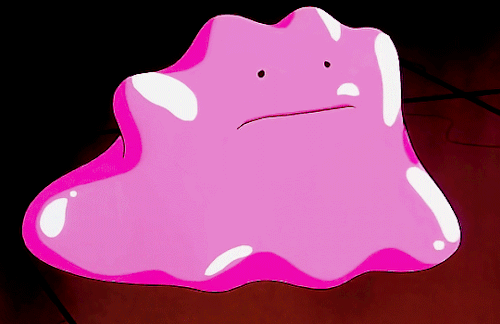
Keep at it and you will improve. I promise. Regardless of which way you go. Keep. At. It. and you will improve.
Drawing/painting is a constant evolution, regardless of medium, be it digital or a traditional one. Once you get the basics down, you begin to develop your own style. And even your own style changes as you progress. Look at mine. I’ve drawn two things for you. Hannah and Satinalia Cullen. Both mine but the styles are lightyears apart because I worked and evolved.
Studies in anatomy, color theory, light theory, and the like will be your best friends. Good reference photos will be your best friends.
And always remember: art is 150% subjective. Look at Picasso and Jackson Pollock. They are nothing like Michelangelo, Da Vinci, or Georgia O’Keefe. All of it is art.
Abstract, Renaissance, Nuveau, Deco, Modernism, Fauvism, Pointilism, Impressionism and the rest... All art. All very different styles.
All. Are. Valid.
All started with stick figures somewhere in their history. You gotta start somewhere but keep at it and you will succeed.
24 notes
·
View notes
Note
I am trying to get into digital art, but I dont know what equipment I should have. You have a ton of AMAZING artists in the group, so I wanted to ask what would be a good beginners program and tablet i should try out? Thanks!
Atwas: FireAlpaca is free and pretty robust as a drawing program. That's what I use, primarily.
Nowadays, you can get good tablets for a lot cheaper. I use a Huion display tablet now, but Huion has been great quality (in my experience) and tends to be a lot cheaper than something like Wacom.
A good option would be to look for a used tablet to try out, as it's a pretty significant investment.
HOWEVER: with any tablet, go to youtube, check the reviews on amazon, and do your research. Some places allow you to return items for a refund within a certain period of time, so that could be a good way for you to get your feet wet as well.
I also know a lot of artists use tablets (as in, ipads and things like that) and drawing apps on those these days. I am less experienced, but if you already have something like an ipad or a surface, then that's another option for you that may have less investment associated with it.(oops I'm not even an IR artist. guess i gotta put my fingers in the advice pie like some sort of guidance gremlin)
Kristen: Naw dude that's all super helpful. I am an artist but I don't know shit about all that hahaha.I started with a tiny wacom tablet I begged my parents for and a definitely not pirated version of the original photoshop CS and have basically just upgraded that setup as I went, and back then that was... basically how it was if you wanted to do digital art. Except sometimes there was Gimp.
But now-a-days getting a used tablet or something relatively cheap that works well for what you're doing is a lot more... well, doable and you have a lot of options. I know a lot of people here use Clip Studio? I don't think it's free but it does go on sale a lot and is cheaper than "I heard you want photoshop time to pay for a hefty subscription yay!"
Uprising: Cheap Wacom bamboo tablet and medibang paint pro. Medibang is free and I have a cheap tablet lol
Jojo: Start with a cheap tablet from Michael's on Amazon! The tablet doesn't make you a good artist, it's you who makes the good art! And for the program, either medibang or FireAlpaca. They both have ability to make good art! (I personally recommend Medibang) Firealpaca has an animation segment!
Juno: If you work better by seeing your screen and are on a budget, a Huion is the right drawing tablet for you. There isn’t really a “beginners” program that will magically teach you how to draw, so just take your pick from the selection above, read the manual whenever you need to, and practice.
Juno: Microsoft paint
24 notes
·
View notes
Text
Windows 11 review: Microsoft’s most pleasant OS—until it isn't
What's the point of Windows 11? With Windows 10, Microsoft had to make a big course correction from Windows 8, an ambitious yet flawed attempt at bringing PCs into the touchscreen era. Before that, Windows 7 was meant as a palate cleanser to help us forget about the bloated mess that was Vista. Given that Windows 10 was already pretty polished when it launched, and only got better over time, why the need for a whole new version?
After testing early builds for months, as well as the shipping release this past week (here's how to nab it yourself), it's clear that Microsoft isn't actually trying to fix much with Windows 11. It's basically a fresh coat of paint on top of Windows 10 (and likely a last-ditch attempt at rebranding the defunct Windows 10X.) But the more I use it, the easier it is to see that small design tweaks can go a long way. Windows 10 was laser-focused on productivity; it aimed to make you as efficient as possible. Windows 11 goes a step further: What if being productive was also pleasant and oddly relaxing? Windows, meet mindfulness.
What's new
At first glance, Windows 11 may seem like a radical departure from Microsoft's typical desktop template — an aesthetic that hearkens all the way back to Windows 95. The taskbar is still around, but now all of your icons are centered by default. The Start menu is back with a redesigned look featuring pinned and recommended apps (you can also hit All Apps to see everything you've got installed). RIP, Live Tiles — nobody ever used you.
Devindra Hardawar/Engadget
This refreshed look extends throughout Windows 11: App windows now have rounded corners; icons, Windows Explorer and the Settings app look sharper than ever; and even the sound effects have been cleaned up. This is Windows at its most refined. To put it uncharitably, though, it also seems a lot like macOS. But fret not, Windows diehards: You can still shove the entire taskbar back to the left side of the screen. (Editor’s note: Where it belongs.)
Microsoft has also reworked system tray, for better and worse. Hitting the date and time brings up your notifications and calendar, while clicking on the volume or networking icons makes the new action center pop out. It’s similar to the system shortcuts in Windows 10, allowing you to change Wi-Fi networks, enable airplane mode and quickly change your brightness and volume. You can also easily reach some accessibility tweaks, like enabling the magnifier or color filters. Everything looks sleeker than Windows 10, though some options are gone entirely, like the ability to turn Night Lite settings on and off.
Windows 11 also marks a major return for widgets: bite-sized apps that also appeared in Windows 7. You can reach them by hitting the widget button in the taskbar, but frankly, I found them useless. These days, I don’t need a glanceable screen for my calendar, news and mail, not when my smartphone is always within reach.
Microsoft
Less noticeable than the taskbar changes, but still important, is the new Windows Store. It looks cleaner, with a left-hand navigation bar and multiple panes for individual app entries. I'd wager Microsoft just wanted to keep those install and purchase buttons in clear view at all times. Windows 10 is also getting the same Store app eventually, so it's not really an exclusive for the new OS. Eventually, we'll also see Android apps in the Microsoft Store, but it's unclear when that's happening.
Similarly, Windows 11 ships with the latest Xbox app, but that's also available on Windows 10. You'll still want to upgrade for the best overall gaming performance, though, as Windows 11 will be the only way to use Microsoft's DirectStorage technology on PCs. Whenever that does land it should dramatically speed up load times (assuming you have a compatible GPU and SSD) just like the Xbox Series S and X.
Microsoft
Calm from the start... mostly
On a new PC, Windows 11 welcomes you with a series of setup screens that feel like you're flipping through a spa brochure. Log into your Wi-Fi (or plug into Ethernet), enter your Microsoft credentials, and maybe grab a cucumber water while you wait.
As with Windows 10, you can choose to disable advertising IDs, which prevents ad tracking, and opt out of sending diagnostic information to Microsoft. But there aren't many other choices you'll have to make; the setup process basically runs on autopilot until you see the new desktop.
It's worth noting that Microsoft has made setup more restrictive for Windows 11 Home users: Both an internet connection and Microsoft account are required. You won't be able to set up a local user account, or use your computer at all, until you meet those requirements. Windows 11 Pro users won't have that limitation, which is good news for IT professionals and power users. But it could be frustrating for people without reliable internet access of their own.
(As of last year, the FCC said around 14.5 million Americans don't have steady broadband, defined as at least 25Mbps download speeds and 3Mbps uploads. Recent figures from Data Reportal say around 40 percent of the world's population are offline. Microsoft is probably assuming that the majority of its potential customers won't have an issue finding internet, but that goes directly against the company's moves towards increased accessibility.)
I'd expect many consumers will be upgrading their existing Windows 10 systems, rather than setting up a new computer. Unfortunately, Microsoft didn't have a way for me to upgrade my PC with a final Windows 11 release. Based on what I've seen with the latest Windows 11 Insider previews, though, moving to the new OS appears to be very similar to installing a major Windows 10 update. On a Surface Laptop 4 I had lying around, the upgrade process took around 15 minutes after downloading the new OS via Windows update.
You're going to have a tougher time if you own an older PC that doesn't meet Microsoft's hardware requirements. You'll need a compatible Intel, AMD or Qualcomm processor; 4GB of RAM; and at least 64GB of storage. Also, you'll have to enable Secure Boot and TPM 2.0 (Trusted Platform Module), features that should make it harder for spyware and malware to attack your OS. Microsoft's PC Health Check app can help you see if your system is ready for Windows 11.
If you don't meet the upgrade requirements, you can download a Windows 11 ISO and install it manually, a method that bypasses Microsoft's CPU restrictions. Still, you'll need to be savvy enough to create a boot disk and deal with a more complex installation. Another caveat: manual installations may not receive some future Windows Updates, according to The Verge. (It sounds like Microsoft hasn't decided how restrictive it wants to be just yet.)
If you've built your own desktop PC, I'd suggest bracing yourself for additional upgrade complications. Microsoft's Health Check app initially said that my system — powered by an AMD Ryzen 7 5800X processor, an ASROCK motherboard and 32GB of RAM — wasn't compatible with Windows 11. It turned out I needed to enable the AMD TPM 2.0 module and Secure Boot in my BIOS. But once I did all that, my system couldn't boot into my Windows 10 installation.
After a bit of sleuthing, I learned that I needed to convert my Windows 10 installation disk from MBR (Master Boot Record) to GPT (GUID Partition Table). So off I went into the command line to run some strings and pray for my Windows installation's safety. Five sweat-soaked minutes later, I rebooted and saw my trusty Windows login screen. Whew. From there, I was able to proceed with the Windows 11 Update as normal.
I'm sure I'm not the only one with a Windows 10 installation on an MBR disk — that was the standard on older computers — so I'm hoping Microsoft eventually bakes that conversion into the entire Windows 11 setup process. I can't imagine average consumers trying to figure out command line prompts without wanting to throw their PCs out the window.
Microsoft
In use: A new look, new frustrations
Windows 11 is nice to use. Pleasant, even. Windows 10 wasn't ugly, but Windows 11's focus on design leads to a more refined experience at first. I enjoyed having color-matched themes. The new Settings app is a dream; it's actually easy to find things for once! I genuinely love the new automatic window snapping, which lets you shove an app to a particular area of your screen by hovering above the maximize icon. Even better, snapping a few apps together creates a group that you can easily revisit in the taskbar.
That facelift doesn't come at the expense of performance, either. Windows 11 feels just as fast as Windows 10 on all of my test systems. But I'll be more interested to see how it performs on PCs older than five years, which is about the cut-off for Microsoft's upgrade requirements.
As impressed as I am by the design changes, a part of me feels constrained by the new OS. No matter where you place your taskbar icons, for example, you won't be able to see app labels anymore. Microsoft has been pushing an icon-focused taskbar since Windows 7, but you always had the option to turn on labels, so you could see what was in an app window before you clicked on it. Dealing with that loss is the single biggest hurdle I had with Windows 11.
Devindra Hardawar/Engadget
Now it takes me multiple clicks to find a specific Chrome window, or to locate an email I popped out of Gmail. Icons just aren't enough. I can understand why Microsoft took away labels: They make your desktop look chaotic. It's not nearly as zen as a simple line of high-resolution pictures.
But as a Windows user, I'm used to chaos. I was shaped by the instability of Windows 3.11; I learned to tame Windows XP as an IT admin; and I was there at the Windows 8 launch in Spain (an event that seems cursed in retrospect). Even after all of that, I'm still primarily a Windows user. If chaos can make me more productive, I embrace the madness. Sadly, Windows 11 doesn't give me that option. It just wants me to relax, damnit.
To be fair, I have similar issues with macOS. As pretty as it is, finding a specific app window can be frustrating. To mitigate that, I typically rely on Mission Control to establish hot corners that can either show me every open app, windows within a specific program, or the desktop. Windows 11 lets you set up a hot corner in the bottom right of your screen to show the desktop, but you'll have to rely on keyboard shortcuts to see open apps. (I'm still debating whether Alt + Tab or Win + Tab is better.)
After spending so much time with Windows 11, I'm begrudgingly getting the hang of the new taskbar, at least. I'd bet some Windows diehards will be similarly frustrated with the new Start menu, especially if they're used to seeing all of their apps instantly. Personally, I find the focus on shortcuts and recently added files and apps to be more useful. And as of Windows 10, I just hit the Windows key and start typing to search for specific apps. (I'm glad that's still practically instantaneous on the new OS.)
I’ve only dabbled in the Windows 11 touchscreen experience so far, but in general it feels easier to hit specific targets. Microsoft has also made apps more responsive to touch, so it’s being able to quickly expand and maximize windows feels less frustrating. You still won’t mistake Windows 11 for iPadOS, but I never expected Microsoft to go that far. This new OS is simply better for laptops that have touchscreens, and it’s far more usable for hybrid tablets like the Surface Pro.
While I've found Windows 11 pleasant overall, I'll be interested to see how mainstream users react to all of the changes. Some members of Engadget's staff initially found the new design to be ugly (some warmed up to it later), and at least one was grateful I explained how to move the taskbar back to the left. It's tough for Microsoft to make any major changes to Windows without having users throw a fit. (Remember everything that happened around Windows 8?) So I expect the initial reaction isn't going to be welcoming. Let's just say I'm glad I'm no longer in IT support for this transition.
Microsoft
So, who needs Windows 11?
To paraphrase Thanos, Windows 11 is inevitable. It's going to start rolling out to eligible Windows 10 users today, and it will ship with new PCs this Fall. Aside from re-learning the taskbar and Start menu functionality, there's not much of a reason to avoid it. The new Secure Boot requirements will make it a safer OS overall; gamers will eventually get faster loading times; and everyone can appreciate the clean new aesthetic.
It's a step forward, even if it isn't as momentous as Windows 10. It's also hard to ignore the story behind the new OS, which makes Windows 11 feel more like a way for Microsoft to save face after an embarrassing failure. In the fall of 2019, the company announced Windows 10X, an OS variant meant for dual-screened PCs. Those devices, like the intriguing Surface Neo, failed to arrive. (It's unclear if the complex new hardware was the roadblock, or if PC makers were waiting for Windows 10X to be completed.)
Microsoft announced last year that it was shifting the focus of 10X to single-screened devices, and it put the final nail in the coffin this May, when it said that Windows 10X development had stopped. A few weeks later, we got word that Microsoft was gearing up to reveal the next version of Windows, and shortly after that the Windows 11 leak occurred. On June 24th, with practically all of its new features spoiled, Microsoft officially revealed its new OS.
Devindra Hardawar/Engadget
In my head, I imagine the frantic meetings around Windows 10X's rocky development like something from The West Wing creator Aaron Sorkin. With dual-screened devices a no-show, maybe they could just repurpose that work for traditional laptops, a harried Panos Panay would say. But why even make that a separate version of Windows 10? The PC market is pretty hot right now, perhaps there's a way to capitalize on that? And at some point, someone just said "Why not just go to 11?" A stunned silence. Applause all around.
Not to sound too cynical, but releasing a new OS is an easy way to encourage people to buy new computers. That's particularly true now that we're relying on our PCs more than ever, as many people are still working and doing schoolwork from home. A new version of Windows is no simple thing, and it’ll surely get more headlines and media attention than a mere Windows 10 update. (Stares directly into camera.)
from Mike Granich https://www.engadget.com/windows-11-review-microsoft-mindful-os-200028040.html?src=rss
0 notes
Text
Slashdot headlines written by neural network
The news site Slashdot (“news for nerds, stuff that matters”) is celebrating its 20 year anniversary this October. What could be geekier than celebrating with the help of an open-source neural network?
Neural networks are a type of machine learning program that learn by example, rather than by a human programmer feeding them rules. Whatever the headlines contain, whatever common words and rhythms, a neural network will do its best to imitate. I’ve trained an open-source neural network called char-rnn to imitate all kinds of human things, like paint colors, guinea pig names, and craft beer names.
Slashdot sent me a list of all the headlines they’ve ever run, over 162,000 in all, and asked me to train a neural network to try to generate more.
I used a neural network called char-rnn, an open-source neural network by Andrej Karpathy, and trained it separately on the first and second decades of Slashdot headlines. Let’s see what it learned!
Decade 1: 1998 – 2007
Alternuting Your Computer The Internet Spectrum Violated Microsoft To Develop Programming Law Star Trek Creates Free Memory Launching the Linux Group Socially Microsoft Releases New Months More Pong Users for Kernel Project Nintendo Goes Canadian Edition to Customers New State of Second Life Sexual Security To Allow Australia Programming Supercomputer Library In Star Wars What are The Final Fantasy Review of the Wireless Monster? Portable Mail With Spidey Law New 5400 GPL Formed into An Internet Dvorak on Mario Games? Half-Life 2X Speed Released Ban Manhunt 2 Better than Linux? Vista Releases Denial of the Mumble New Company Revises Super-Things For Problems The Dead of Managing Moneys? Judge Releases Sony Practices in Death Doom's On Worldwire Networks Sun Releases Enterprise in Smackware I Wants To Control of the Net Nintendo Can Start in the Wild Button? Secondors Talk Open Source For Super-Bork? AOL On Beam Doubt
Some familiar personalities of the tech industry make an appearance:
Microsoft Releases Bill Gates Service Start Steve Jobs To Be Good Shatner Awards Up Towards A Game Car Challenge
Cell phones appear to be have been weird in the early days:
Stem Cell Phone Standards in Space Why Are Blow Systems Taking Your Phone? New Unreal Tournament Phone Reviews Doubts Forget To Support Flat Spam Phone
And you find companies doing rather unexpected things:
Microsoft Announces Mac OS X Released Intel Releasing Linux In A Networks Sun Upgrades Apple Devices Corel Launches $100 Laptop Microsoft Announces Firefox Portal Mozilla's Audio Caroffice Apple Finally Launches Microsoft
I produced the above headlines by allowing the neural network a high creativity setting, so it could range over many different headline topics that it’s seen over and over. But it’s also fun to turn the creativity down near zero, so the neural network can try to generate the most quintessential headlines:
All The Company Programming Software Software? Some Computer Computer Solution of the New Company Computer More Anti-Spam For Software Computer Mac OS X Interview with Linux Computer Mac OS X Accused of the Business Sony Plans To Start Patent System For All Time Security Hole For Security Hole Security Hole in the Star Trek Computer Computer Computer Computer Software?
Decade 2: 2007 – 2017
The neural network had a tougher time with decade 2 – it seems the headlines became longer and more complex, as Slashdot experimented with new formats and new topics. The neural network struggled to create grammatical headlines as a result. But it still did its best to reflect the new topics of the last decade. Compared to the late 1990s and early 2000s, some companies and topics disappeared, while the coverage of Apple in particular exploded. Star Trek and Star Wars, however, remain perennial Slashdot favorites. Here are some neural network-generated headlines for 2007-2017:
Twitter Discovered In the Pirate Bay Google Bacon Medal To Contract Computational Lab Scientists Discover Free Wi-Fi Store In the US Steve Jobs Sues Death of the Future Apple Seeks To Be Become Windows 10 Has Been Control the Desktops Stanford Computer Scientists Develop Super Man Sales For Computer Science Star Wars Hacked In Life On the iPhone Computer Finds Court Broke Math For Secret Company How Do You Design To Stay Them Bomb Ask Slashdot: How Clinton Uses Display For Android Chips On Netflix Court From the Jobs People 'Fork" At a Flaw Refused The Pirate Bay Tracking Storage Security For Windows 10 German Porn Update To Compete At CNSR Healthy Court Says Supreme Court Can Be Lingeries Apple Says the Moon Project To Pay $1.7 Billion For Free Software Steve Jobs Allowed To Deal With Solar Power Apple Sues Apple To Get Flash Mathematics Microsoft Slashdot: How To Build a Bad Privacy For Windows 10 Twitter That We Use Facebook To Receive The Life Linux Kernel 3.1.0 Launches In Late, Facebook To Sue Star Trek The One-Department For Alleged For Connectivity: 3-D Printed Baby Black Hole Proposed
My favorite part, though? The Slashdot headlines that appeared to come from an alternate, much more advanced, somewhat terrifying timeline:
Google Returns To the Space Station Mac OS X Project Announces Space Station Sony Announces Mars Rover Release Google Patents Intelligent Space Telescope Officials Release Android Apps For New Space Telescope Star Trek Control of the Wild Start Up Scientists Army Interviewed Company Computer Releases Cloning Crime Building A Nano-Tech Back Full Life On The Linux Chernobyl Announces Company And Educators SGI Launches Space Station FreeBSD Base Scientific Hits the Moon Red Hat Releases Linux Games And Moon Apple's Moon Review About New Moons of a Company Looking For Mars Landers to Linux Mars Rover Set for Alien China Congress To Buy Mars Mister Building a Top 100 Company For Mars Apple Considering Debut in People Processors Apple vs. Biology Details An Android Bans Secret Project For Console Devices Your Own Portals U.S. Considering Death of the Solar System Black Holes from Digital Dell Black Hole Sension of the Linux Microsoft's Lab Changes "Space" IBM Moves to The Matrix Super Planet Wars Solved
The quintessential headline, though? When I trained the neural network with all 20 years of Slashdot headlines, then turned down the creativity level to near zero, I reveal the following essential Slashdot headlines, distilled from 20 years of technology news:
Sun Sues Open Source Project Content Sun Sues Anti-Spam Computers Sun Sues Security Flaw Contest Sun Sues New Star Trek To Stop The Math Sun Sues Anti-Spam Standards And The Star Wars To Stop Computers Star Wars Companies Are Streaming the Star Wars Star Wars To Support Linux Development Apple Settles The Future of Star Wars Apple Releases Secure State of the World Apple Sues Apple To Start The Solar Power Project Sony Sues Apple Server For Seconds Off From SpaceX Project Ask Slashdot: Do We Want To Be the Computers? The Desist of the Planet
614 notes
·
View notes
Text
Best Mac App For Making Banner Ads

Banners are an integral part of the web as we know it, and there may be times when you need to design a header or promotional banner ad for your website. Luckily, you don’t need to hire a professional – or even be a professional – to create one. Try one of these free banner maker tools below.
1. GIMP
GIMP, which stands for GNU Image Manipulation Program, is free image editing software for Windows and Mac. GIMP is expandable with plug-ins and extensions for almost everything. It can be used for retouching and enhancements, simple drawing, converting and processing images, and yes, creating banners.
Automatic fallbacks are created to allow for ads to be displayed in the browser as well as in apps. The banners are responsive by default, meaning that different display and browser sizes are considered. The banner builder allows you to create HTML5 banners under a simple user interface just like the other above mentioned services. ExemiousSoft Banner Maker’s layout will be familiar to Microsoft Office users. It’s designed for making gif banner ads, buttons, headers and other web graphics. Banner Maker comes with 200+ templates, thousands of icons and symbols, several gradients and visual effects including drop shadows, glows, 3D bevels and more. Banner ads are simple ads that fit a specific size slot in a webpage or app. How to create a simple banner ad. To create a new banner ad: Select File New. From the top menu. In the 'Create New Blank File' dialog, choose Banner as the ad type. Choose from the following options: Name - Give the ad. Bannersnack understands what a modern day marketer needs. They have one of the most powerful editors in the banner space. Bannersnack is an all-in-one toolkit for your online.
The GIMP menu includes pencils, airbrushing, cloning, gradient and blending tools. The advanced path tool includes transformable paths and bezier and polygonal selections. Another handy feature is that GIMP’s undo and redo capabilities are limited only by diskspace.
You can create your own custom brushes and patterns, work with multiple layers, and save animations in a frame-as-layer format. Supported file formats include bmp, gif, jpeg, mng, pcx, pdf, png, ps, psd, svg, tiff, tga, xpm, and many others.
Each task lends itself to a different working environment and GIMP allows you to customize the layout and colors to your liking. Full screen mode can be useful when you want to work closely on details and make the most of your display.

2. Bannersnack
Bannersnack is an easy to use online app compatible with AOL, Google, the IAB, OpenX and Yahoo’s RightMedia designed specifically for creating web banners.
There’s no coding required – just upload your image or images (jpg or png only) into the editor.
You can generate gif banners for free, although they will carry a watermark. Upgrading to a premium account also gives you the option of creating a Flash version. While you can’t download an HTML5 version, an iFrame embed code can be used to publish the banner that will render accordingly.
3. My Banner Maker

Best Free Mac Apps
My Banner Maker offers a simple online wizard that walks you through five steps in order to create a basic banner that can be used for Facebook, Myspace, or downloaded to your computer.
Best Mac App For Making Banner Ads Blocker
Choose your desired size from the wide selection of leaderboards, skyscrapers, rectangles, buttons and more, then fill it with a color or upload an image (jpg, png, gif or bmp) of your own. Add text, a border, or special effects (though the range is limited), then save. Banners are generated with an automatic watermark, which can be removed if you sign up for a paid account.
4. Bannernow
Bannernow is a web-based Flash banner maker with a host of features.
Start by choosing from the list of common banner sizes, or build a banner with custom dimensions instead. You’ll then be taken to the full editing screen, where you can add slides, colors and backgrounds, special effects, buttons, icons and fonts from the vast library or import your own. Each individual slide is fully customizable, down to the positioning of every element within the slide.
Best Mac App For Making Banner Ads Google Chrome
You can then download the complete swf file to use.
5. EximiousSoft Banner Maker
ExemiousSoft Banner Maker’s layout will be familiar to Microsoft Office users. It’s designed for making gif banner ads, buttons, headers and other web graphics.
Banner Maker comes with 200+ templates, thousands of icons and symbols, several gradients and visual effects including drop shadows, glows, 3D bevels and more. It combines both vector-based drawing tools and image painting tools if you want to draw your own, and also supports layer editing.

You’ll need to download the software to your computer before using it. There’s a free trial, but the unregistered version will save your banners with a watermark.
6. Banner Designer Pro
Banner Designer Pro bears more resemblance to Paint and is a comprehensive suite of tools for making web banners. It’s also Google Adwords compatible.
Select from 17 banner sizes (or make your own), dozen of special effects, hundreds of backgrounds and thousands of symbols. You can import Flash animated backgrounds or static ones, crop individual banner elements and edit aspects like their positioning, timing, brightness and contrast.

Banner Designer Pro supports 14 output formats, including gif, jpg, swf, avi, tiff and more. You can loop/rotate multiple banners in the same spot, or create transparent ones.
Best Mac App For Making Banner Ads Free
You’ll need to download the software to your computer in order to use it. There’s a free trial period, during which banners will be saved with a watermark.

0 notes
Text
Pc For Mac Os Torrent

Mac Os Download
Running Mac Os On Pc
Mac Os Torrent Download
Football Manager 2020 v20.4.1 Torrent Download
Global Nav Open Menu Global Nav Close Menu; Apple; Shopping Bag +. Vuze is the most powerful bittorrent Client for Mac OSX. Take advantage of Vuze's best features like streaming from your Mac to your TV, meta search, and torrent remote.
Most professional players play Football Manager 2020 combine with many cool features. Sports Interactive develops an incredible game and starts on November 19, 2019. To win a game with the most points, the user must create a solid team. If you are an Android or IOS user, this game is available for you. It is considered one of the best video games that offer many advantages for professional players. If you want to access the Football Manager 2020 Crack download link, the person should visit our official website where the user can easily enjoy the game with appropriate instructions. You will find that many young players play such a great game. Make sure to create a strong team. In the next few paragraphs, we’ll discuss basic details about the Football Manager 2020.

Football Manager 2020 Crack is massive gameplay all over the world and also the biggest football game in the world with 3D graphic visualization with customizable features and tools. It is the most famous game in the world of “Soccer” which allows you to play this game with your favorite team, including Portugal, Indonesia, China, Malaysia, and many others. You can insert Own Attacking Techniques, Select favorite Team, Make Own Team, Select famous Player Including the Ronaldo, Messi, Malinga, etc, Change Costumes, Change Goaling Techniques, during the playing Football Manager Mac allows you to play in HD & 3D Graphics. It has a friendly interface.
Apple Mac OS X El Capitan Free VIEW → OS X El Capitan features new options for managing windows, smarter Spotlight search, app enhancements, and faster performance. Virtual PC for Mac employs standard Mac controls and commands. It gives you the flexibility to work across platforms-side by side-without changing your Mac OS, software or files. Clip Studio Paint 1.10.1 Crack With Torrent Full Version Free Download; Easyworship 7.2.2 Crack With License Key File Download; Recent Comments. Madni on Ableton Live 10.1.25 Crack (Mac OS X + Win) Latest Torrent; Alec on Ableton Live 10.1.25 Crack (Mac OS X + Win) Latest Torrent; 某用户 on Paragon NTFS 17.0.72 Crack (macOS X + Torrent.
Features of Football Manager 2020 Crack:

There are a lot of fake sources out there that are providing the files which are associate with a dangerous virus. It will surely create an unfavorable condition in the device. We are creating genuine files that aren’t associate with any virus. If you don’t want to face any virus related issue, then you should visit our official website and make the access of crack version
We are designing the special crack version that is associate with premium features. To make access to the Football Manager 2020 PC Download link, a user must visit the official website and make the access of a single zip file with proper instructions. Our crack version is quite similar to the original game that isn’t creating any issue in the system.
Our team is creating different types of versions like as 64x and 86x as well. All you need to tap on a download link and make the access of favorite files in the device.
Our professionals are creating the crack version with MD5 perfect and 100% tendency file. We are providing the genuine Football manager Crack version that isn’t creating any issue. Make sure that you are choosing a suitable downloading option that will help you in accessing the essential files. After downloading the files, you need to extract it that will take almost 20 minutes.
Features Of Football Manager 2020 PC:
So, Share Medals.
Share Achievements.
Goal Techniques.
Customizable Features.
3D Graphics.
4K Platform.
Upgrade Players.
Select the Favorite Team.
Make Own Team.
Select Players.
Add Attacking Techniques.
Manage Playing Style.
Share Achievements.
Friendly Environment.
KIlls Boring Time.
Enhance Gameplay.
Single Player Mode.
Multi-Player Mode.
Play With Friends.
Connect With Facebook.
Connect With G-Mail.
More Than 2Million Players.
Fixed Issues.
Fixed Performance Issues.
UI Improvements.
Play Championships.
Play Tournaments.
Select Favorite Country.
Select Favorite Stadium.
Change Player Costumes.
Record Gameplay.
Play With Relatives.
System Requirements:
Operating System: Windows 7 (SP1), 8/8.1, 10 (Update 1803/April 2018 or later) – 64-bit
VIDEO CARD: Intel GMA X4500, NVIDIA GeForce 9600M GT or AMD/ATI Mobility Radeon HD 3650 – 256MB VRAM
PIXEL SHADER: 4.0
VERTEX SHADER: 4.0
Required Space in Disk: 7 GB
DEDICATED VIDEO RAM: 256 MB
CPU: Intel Pentium 4 (64-bit), Intel Core 2 or AMD Athlon 64 – 2.2 GHz +
CPU SPEED: Info
Random Access Memory: 2 GB
OS Specifications:
Microsoft Windows OS.
Latest Play Stations.
Fastest Processor.
Free HHD Space.
Fastest RAM Must.
How to Crack?
First, download it from our site.
Furthermore, the link is given below.
Click on the link.
Download the setup.
Now, Run the setup.
Actuate to full form.
Appreciate.
All Done.
Enjoy!
Today I’m sharing step by step guide to Install Mac OS on PC without using any Mac computers. iMac are remembered for its superior quality and high performance. So the main reason the people’s are attracted towards the Mac because of its ultra-portability and great performance. So another great feature in the Mac Computers are its user-friendly operating system which is Mac OS X . Last week one of my reader mailed me that, It is possible to install Mac OS on Windows PC without using Mac? My answer will be a big YES, but how? follow this ultimate guide to install Mac OS on PC without using iMac or Macbook’s.
As you knew technology is developing day by day, tech geeks like me, are making the damn near impossible things possible and easier. So we are here today, to guide you step by step to install Mac OS on PC absolutely for free! So without wasting a second let us begin the task.
Install Mac OS on PC without using any Apple products
System requirement to install Mac OS on PC:
Intel or AMD dual core processor along with SSE2 or SSE3 Compatibility.
A minimum of 4GB of RAM.
250MB Graphic Memory. (On board or dedicated)
Internet Connectivity to download the other essential stuffs.
How to Check whether your PC has the power to Mac OS X 10.6:
Download the program called CPU-Z from here.
Once you have downloaded the program install in to your computer.
Then open the program to check your system configuration.
Software required to Install Mac on PC:
Download the Ideneb from Here. ( Size = 4.38 GB, Only torrents link is available)
In order to Install Mac on PC you need to download the Virtual Box From here.
Enough to install Mac OSx on PC.
Step by Step guide to install Mac OS on PC
First of all download all required software’s then proceed with these steps to install Mac OS on PC. Then you need to Install the Virtual Box in your PC. Then you need to run VirtualBox software with administrator privatization. Just Right click it and click on “Run as Admin“. (Close all the background Software for better performance)
Mac Os Download
To install the Virtual Box double-click on downloaded Virtual Box file, then click Next > Next>Next>Yes>Install, after that it will install in your Computer. ( Most likely in C:/ drive)
Note: Make sure you have minimum 20 GB of space available in your C: to install Mac on PC. You even Change the Virtual Box storage location, If you have no space available in your C: to install Mac OS X windows PC.
Once the Virtual Box has been installed. open the VirtualBox software, then click on the new button. Click on the show description. Configure as in the below screenshot.
Choose the file location where to install Mac on PC, Choose at least 20 GB of hard drive space to install Mac OS X on PC. Storage hard type is VDI with Fixed size. Then click on the create button. Wait for 5 – 10 mins till Virtual Box create a separate hard drive to install Mac OS on PC.
Once the hard drive has been created, click on the settings and navigate to system, then you need to configure the extended feature settings as in the below screenshot.
After saving the system settings, move towards the storage section, click on the empty CD-drive in the storage tree in the left side the window. Then in the attributes menu, click on the small CD-drive image then click on the choose a virtual disk file, browse the Ideneb ISO file we have downloaded earlier (In downloads folder) After click on Ok button.
Then again navigate to the display part, drag the video memory to the maximum (in this case only 128 MB). If you want you can also check the “enable 3D acceleration” for optimum graphic performance. Then hit Ok.
After you have done, click on the START button in the virtual box. Then a black boot screen will appear, click enter. If you done all the steps correctly, then Apple Ideneb will boot prompting Apple Logo. Then you’ll get the below screen after a while. Click on the english and hit the arrow at the bottom of the window. Then in the Welcome screen click continue and agree.
Then you need to click on the utility from the to menu bar, and select the disk utility. Then you need to click on the Hard drive that we have created earlier in the left corner of the window and click on the erase tab. Choose the volume format as ” Mac OS Extended ( Journaled) ” . Name the partition as per your wish then click on the Erase button at the bottom. Then you need to close the disk utility by the on the red small button the top left corner of the Window.
Then you need to select the hard drive that we have recently formated as destination drive and hit the continue, then click on the install button. When the disk checks click on the skip, Wait for around 30-35 Minutes to install OS X PC, after you will get this Install Succeeded Screen click on the restart now to complete. the installation. Then you’ll be able to install Mac OS on PC.
Running Mac Os On Pc
Then you need to do one thing, Close the Mac OS X Virtual Box Window, and click on the Settings and choose the drive to boot as below and click on Ok.
Then again click on the start button in the virtual box, the Mac OS X will be booted, you need to select the Language, user name, password, time zone, location, as per your wish. If you have Apple ID you can Id, If you don’t click on the Continue complete the setup. Then you will be arrived at the Ideneb desktop. You are a step to install Mac OS on PC.
Note: If your Computer has only 2 GB of RAM, Still you install Mac OS on PC, By using your pen drive as RAM to Boost your PC Performance.
Yahoo!! you have successfully install Mac OS on PC completely for free, don’t forget to Share with your friends and relatives, a like, share or tweet don’t cost any penny for you!
You can also follow the Same steps to Install Mac on Windows PC, window 7 and even in XP ! If you willing to enjoy the mac for the further, you can Dual Boot Mac OS X with window 7, 8 and XP.
Mac Os Torrent Download
We recommend you to bookmark this page Since we update regularly on ” How to install mac os on pc“.

0 notes
Text
Lenovo Thinkpad P51 Review
Disclosure: I'm a Lenovo Insider, and I participate in Lenovo's customer advocacy program. The P51 Laptop was provided to me by Lenovo for my personal use, no strings attached. Review voluntary, opinions my own.
In the before times, there wasn't WiFi everywhere you went, and being able to bring your computer with you was sort of novel. Laptops back in those days were expensive, and built to last. Back then, they tended to have nice displays, a better keyboard than what you find today, and the ability to do all your personal computing on the go.
I need professional graphics, commercial grade processing power, and I jump between 2-3 operating systems for purposes of testing and preference. It's relatively simple to have all that with a desktop, paired with nice displays, and a premium keyboard. It's very difficult to have that sensation with a portable device, as laptops tend to be manufactured for Ned and Nelly Normalperson, or Billy and Betty Businessperson.
Lenovo’s P51 Thinkpad can do all the things, and I can take it with me.
Here's a link to the model Lenovo sent me.

Okay, scroll down... and, color calibrated, 10-point touch screen! But wait, there's more. You can draw on this screen with an AES stylus from Lenovo or Wacom. Yes. Yes, you can.
Obviously, drawing on screen, if you've acclimated to a tablet, is going to be weird, but I found myself quickly returning to that painting on canvas sort of feel. For doing higher resolution pixel art and landscapes it's become a favored input method because the hinge is very stiff, and I can work keyboard shortcuts while I draw. It's a thing I didn't know I wanted.
For my use case, the P51 is, literally, like taking my desktop with me.
Ports:
4-in-1 reader (MMC, SD, SDHC, SDXC), supports UHS-II SD card Four USB 3.1 Gen 1 (USB 3.0, one Always On), USB Type-C / Thunderbolt 3, Mini DisplayPort 1.2a, HDMI 1.4b, Ethernet (RJ-45), Dock connector
I can plug it into basically anything. All the things. The SD card reader is very fast, supporting UHS-II SD cards, at 300 mb/s. I own one of these 'extreme pro' cards but never got to experience how nice they are as my other machines don't have a reader that moves at this speed.
Storage:
Up to 3 drives (two M.2 SSD and one HDD) HDD / SATA 6.0Gb/s, 2.5" wide, 7mm high, Active Protection System M.2 SSD / PCIe NVMe, PCIe 3.0 x 4, 32Gb/s
This is actually better, and more, storage than my desktop. It's kind of a big deal if you use multiple operating systems. It's simpler to drop one, load another, update the bootloader, and go.
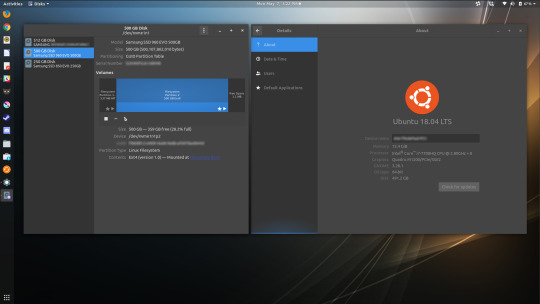
Seriously, head to Lenovo's PSREF site, scroll to the bottom of the page, and expand the specifications chart. One can set the P51 up for almost any portable computing experience for commercial and professional purposes.
Here are some things that are not in the PSREF.
The sound from the P51 is like my Thinkpad W530, super good, for a laptop. Headphones for most media consumption are optional. Melodic Death Metal requires headphones, both for audio quality, and the comfort of everyone else at the coffee shop. Moving on.
Linux runs great on it. I run all three hard drive bays and triple boot Windows 10, various flavors of Ubuntu, and various flavors of Fedora. And, yes, the touchscreen, professional GPU, and stylus pen input all work very well. I know, right?
If you want to use a keyboard this nice, you almost have to take a time machine back to the late 1990s and buy what would have been a $4000 laptop from that era. Thinkpads always have a good keyboard relative to everything else in the market, but the P51 is comparably good to everything I've ever used in the mobile computing stratum. Also, fully functional with Linux.

The battery life estimates in the PSREF seem close to the mark. It's significant because they are almost never accurate when subjected to the real world. I was surprised that a machine this powerful could last 6-8 hours depending on the load carried by the GPU.
You can swap the battery out for a spare, by flipping a switch, but spare batteries aren’t cheap. It’s still nice to have the option.
While heavy, the P51 is still pretty portable and I find myself carrying it with me more than I thought I would because of the features it provides. The heft isn't without merit, as it very well made and can take a beating. Thinkpads are famous for being Mil-Spec, but the P51 feels like it was made to both meet and exceed that threshold.
Thinkpad Aesthetics
I've owned a few Thinkpads, including a W-Series with Quadro Graphics. Thinkpads are like the black suit of business electronics. The P51 has all of that, in spite of basically being a brute when set beside most other Thinkpads, particularly X-Series. However, it has a few things many other Thinkpads do not have, that usually ruin the look of a laptop for me, but not in this case.
A lot of the mission critical ports are on the back of the laptop below the hinge. This is another thing I didn't know I wanted. Most peripherals don't have an L-shaped plug, so they stick out the side of your machine, and are generally in the way. This is especially the case if you carry a mouse, drawing tablet, or just have a book or other media laying on the table beside your computer while you work.
Two USB 3.1 Gen 1, USB Type-C / Thunderbolt 3, HDMI 1.4b, Ethernet (RJ-45), and power port are all along the back. They sell mechanical docking options for the P51, but I have no idea why.

Next, while I've already gushed a little about the keyboard, I should also say that I usually hate laptops that have a 10-key. Often, the layout of the keys will be wonky in some way unforgivable, or cramped because of space constraints. Worse, they almost always look like they were designed with the 10-key as an afterthought, just tacked onto a normal laptop keyboard.
Not with the P51, it just feels and looks right.
Bad Stuff
There is some sort of problem with the TPM module.
Official Microsoft Advisory Official Lenovo Advisory
There does not appear to be a fix as I write this, so if you use software the relies on the TPM module, this is a thing you should know about. I have confidence it won't remain a thing, and that they'll fix it. Not sure when.
Good Stuff
I used the P51 for about four months, over the course of about 550 hours to complete a game development project, the eighth book in my science fiction serial, and several other miscellaneous projects. I used it for games, casual use, and I carried it around with me quite a bit, in spite of the heft. It is that useful.
The purpose of all that was to make sure that when I wrote the review, it would be after I’d really put it through the paces as my primary device. That is, really, what a person would buy this for, to be their one and only. I feel pretty good about recommending it not just for the professional that needs power, but for the prosumer as well.
The P51 is in a rare space where cost versus value is concerned. Because it makes no attempt to be thin and sexy, you aren’t paying a premium for those aesthetics. As I write this, a starting model is about 1300 USD, and you really only need to pay a little extra to upgrade the drives and RAM from there, something that’s easy to do yourself.
If you search “Lenovo P51 upgrade” on YouTube, Lenovo has a pair of videos showing you how to do the upgrades yourself. I added two drives to the machine just to make sure it was something I could recommend to beginners. You will need one of these and one of these if you buy an M.2 SSD drive to add.
Let me know if you have any questions in the comments, or find me on Twitter.
1 note
·
View note
Text
Weekend Top Ten #461
Top Ten Good Things That Actually Happened in 2020
Well, thank God that’s over, am I right?
It feels kinda weird to be sitting here looking back over the wreckage and general weirdness of 2020, a year that pretty much defines the word “anxiety”. I have a lot to be thankful for: none of us died, for a start; we all seemed to avoid The Plague in its entirety for the whole year. We still have a house, we still have food, we always had enough toilet paper, and above all we had each other. It was hard, it was long, it sucked a great deal at times, but there are substantially worse hands to be dealt all things considered.
Anyway, amongst all the crap, there were some good things, too. And I don’t mean the end-year highs of them finding a vaccine, Biden beating Trump, and us narrowly avoiding No Deal by eating a ton of rotten mud instead of actual shit. No, throughout the year, there were actually some things that happened that were genuinely good; great, even.
And so once again, with no further ado, here are my ten favourite things. Like usual, these are, y’know, things that I watched or played or whatever. I don’t go on about my great kids being great, or the fact that I finally finished writing and formatting enough children’s books to start showing them to agents. But my kids were both elected their respective class’s reps to the school council, which is pretty badass. Here you go. Ten good things. Watch them on catch-up, or whatever.

Mega Mando: without a doubt the best “thing” that I saw was the second season of The Mandalorian. Managing to be both an event-of-the-week show (a heist! An infiltration! A siege!) as well as a long-form narrative; feeling distinct and its own thing but tying into so many aspects of Star Wars; full of absolutely excellent scenes and direction and performances; and holy crap what an ending. When you watch a few of these kinds of shared-universe genre shows, this sort of thing is a rarity to the point of my never having seen it before. Seasons that are too long? Filler episodes? Disappointing lore? A “thirteen-hour movie”? Mando swerves all of these things and – notwithstanding my love for The Last Jedi – emerges as possibly the best thing Star Wars has done since at least the classic LucasArts games of the late nineties.
Series SeXy: finally the new consoles came out, and I got an Xbox Series X. It was quite a ride for yours truly: I managed to successfully pre-order one from Microsoft directly; it turned up on the day of release, except it was late in the evening and the kids were around so I couldn’t open it; then, after briefly testing it, I shoved it back in its box till Christmas. Honestly, you wanna talk about anticipation much? It was literally in my house and I still didn’t properly set it up till the evening on Christmas Day. Anyway: it’s great. It just works, y’know? It’s a beautiful boxy delight, with its chunky green holes and its shiny edges. It makes all my games look amazing, it’s so fast and buttery-smooth. It’s like upgrading a PC, but far more successful and expansive an upgrade than I was ever able to do when I was actually upgrading a PC. Anyway, it’s great. It even runs Cyberpunk 2077.
Lockdown Crossing: Animal Crossing: New Horizons arrived at exactly the right time. Lockdown was starting, everything was darkness and fear, people were dying, we needed distractions, and here was a game about being happy and friendly and doing up your house and digging up fossils. It was perfect. It was also a great social game, with my kids loving sending presents to each other, or meeting up with their uncle (who they literally saw only once this year). A great game at just the right time.
The Stream Where it Happens: Mando might have been my TV highlight of the year, but film-wise my favourite new movie was not only not really a movie but was also several years old. Hamilton popped up almost by surprise on Disney+, and it was the first time I’d been able to experience it – and it was just as good as I’d heard. At this point you don’t need me to rhapsodise about the lyricism, performance, staging, and West Wing references; I think you either get it or you don’t, and I got it big time. Weirdly, experiencing it at home made some kind of perfect sense, and it made up for missing out on the big cinematic musicals such as In the Heights and West Side Story.
Fantabulous Harley Quinn: Harley rocked on both the big and the small screen this year. Birds of Prey, or whatever it ended up being called, was actually the last film I saw at the cinema before the Big Shutdown of 2020. It’s not perfect, sure, but it’s a hell of a lot of fun; Margot Robbie is a blast, it’s really funny, and is edgy in just the right way, rather than feeling like it’s trying too hard. I was more sceptical going into the Harley Quinn animated show (starring Penny off The Big Bang Theory, for goodness’ sake!), as “sweary adult Harley Quinn cartoon” is pretty high on my checklist of “things that are trying to be edgy”, but I’m glad I gave it a chance, because it followed a very similar line to the movie. Hilarious, violent, filthy, but also offering a subtle unpeeling of Harley’s psyche and giving her more character development than she gets in most of her comic appearances. It was a great year for Harley. Just wish they’d show the second season of her show.
All This Plus Disney: yeah, I’ve already singled out Mando and Ham (great unmade detective show, there), but I’ve gotta say Disney+ in general has been a huge highlight. From getting all yer Marvels and yer Star Wars in one place, to a wealth of preschool and middle-grade shows for the kids (my youngest mainlined Vampirina this Spring), to being a home for loads of high-quality family films from years gone by (it was the prime destination for many a family movie night), to, well, the future. WandaVision launches in a couple of weeks, followed by dozens of great shows and movies; not just ones about sad superheroes, either – personally I can’t wait for the likes of Chip & Dale. I’ve gotta say, I’ve been really impressed, and once they roll out the sexier, swearier Fox stuff later this year, it’ll only get better.
A Schitt Year: we got into Schitt’s Creek rather late (like many a sitcom – I think we only discovered Brooklyn Nine-Nine and The Good Place in the last eighteen months or so), but it’s truly sublime, and it only got better and better as it built towards it joyous climax (ewww, David!). It was a great show about a family of people who were kinda arseholes, but were really very nice underneath it all, and how this town of people who were sorta idiots but kinda nice underneath it all brought out the better natures of everybody. It was, basically, a show about the all-encompassing power of being Nice. I’m so, so happy that it achieved huge success in its final season, winning literally all the Emmys. Hot Schitt.
Top Trek: 2020 was bookended by the two newest incarnations of People Boldly Going, Picard and Discovery. I was super excited to check in with Jean-Luc and pals nearly twenty years since we’d last seen them; although the show wasn’t a Best of Both Worlds-style masterpiece, it presented a believably fractured vision of the Federation, and a sadder, wearier Picard. It got a bit bogged down in Borg stuff, and I wasn’t totally sold on the ending, but I’m very, very eager to spend more time with these characters in future seasons. Discovery, meanwhile, flashed forward, with a season set about 900 years after Picard, and gave us what amounts to the closest Star Trek gets to a dystopia. It took its time settling in, but by crikey it pulled its threads together for a great run of episodes as we gear up to the finale later this week. I’ve very much enjoyed Star Trek on TV this year, and I’m really looking forward to whatever comes next.
Netflickin’ Ass: on the one hand, it was quite nice to see streaming services picking up the slack during the cinema closures, with many films winding up on Prime Video or Netflix or wherever; there were also those “Premium VOD” options, such as Trolls World Tour or Mulan, but I never quite fancied parting with so much cash for a rental (“Only if it’s Black Widow or Wonder Woman,” I said… so, yeah, see you later this month for the latter!). One trend I did notice, however, was Netflix also picking up the slack of “big Hollywood star-driven action movie”. Y’know, the stuff that had Van Damme or Seagal in it in the ‘90s, before everything became franchised (Mission: Impossible could almost fall under this banner, but Cruise became too huge and the series itself eventually was the draw, I’d argue). Anyway, these sorts of films nowadays are low-rent DTV fodder starring slumming former megastars, so fair play to Netflix for resurrecting the genre and giving it a fresh coat of paint and lease of life. Stuff like Extraction and The Old Guard weren’t exactly masterpieces, but they were solidly entertaining with great central performances and some nicely turned-out action. Looking forward to more of the same – bigger, better, and with more people getting killed with rakes!
A Summer of Anticipation: it was a weird year – well, yeah, of course it was, you know, you were there. But one of the things that was weird was that so much was going to happen. I mean, there were loads of things I was looking forward to as the year began; from the MCU and Star Wars shows to big movies, smaller movies, and – of course – new games consoles. And as the year went on, amidst the angsty real-world wait-and-see, there was also a steady drip of news and non-news as we held on to find out which films were pushed back, which were skipping the cinema, and mostly what the games would look like on the new consoles. Barely a week seemed to go by without new rumours, new stories, and new leaked videos or imagery. It was maddening and infuriating but also, weirdly, glorious. This strange ongoing sense of anticipation and wonder, even if quite often the news ended up being disappointing as more and more big hitters slipped to 2021 (everything from Bond to Halo to pretty much the whole MCU). But like an entire year made up of Christmas Eves, it felt for the longest time that anything was possible… just round the corner.
See? It wasn’t all bad. And maybe this year we’ll get to enjoy all the stuff we thought we’d enjoy in 2020! I mean, at the very least, Trump’s gonna be gone… right?
0 notes
Text
Pleasant of the fine: 20 business-to-business examples to test out
On occasion while you are strolling your own business, it’s true to take a look at the competition or enterprise leaders. With the aid of doing so, you can collect proposal and motivation to enhance and Digital Marketing Agencies Bath your personal enterprise higher. B2b is not any exception. Whether or not it’s present day era or software to modern and innovative layout, there are limitless business-to-business examples of the way to do matters proper. There are a number of enterprise-to-business examples you could from, however there are without a doubt a few that stand out with their precise and wise strategies to ordinary issues organizations face. The beneath business-to-commercial enterprise examples do a great activity of focused on precise audiences, developing significant and attractive content material, optimizing their efforts for enterprise and the use of social media to stand out! 20 business-to-enterprise examples
as you may possibly consider, there are endless business-to-enterprise examples accessible that you may from, but right here are 20 of my favorites (in no unique order):
1. Snapcap
Snapcap makes a speciality of quick and easy small-commercial enterprise loans (up to $six hundred,000). Since the headache of dealing with enterprise finances stops many human beings from beginning a enterprise, this is extraordinary helpful to companies who're beginning out in their first 12 months while the price range is tight and also you want to amplify your efforts! Their necessities for qualifying for a loan are clear, easy and helpful. Snapcap does an remarkable task in content material for their targeted audience of small commercial enterprise proprietors at a extensive type of points within the client’s journey. They positioned many corporations at ease who worry approximately financial establishments’ trustworthiness, fee and content. 2. New relic
New relic announces they help customers “understand the memories their information is attempting to inform them.” their enterprise makes software analytics less intimidating for those who aren't as much “information freaks” as they need to be as a business owner. New relic helps businesses who do no longer apprehend how to use analytics and data for full benefit through imparting deep overall performance analytics for each a part of their software program environment. You may without difficulty view and large amounts of facts, and advantage actionable insights in real-time. On your apps. To your customers. For your enterprise. What a cool little b2b commercial enterprise eh? Making records horny and usable for ordinary humans! 3. Skype
Skype is a b2b enterprise service from microsoft that allows you to video convention from everywhere inside the global to your telephone, watch, pc or tv. Skype’s text, voice and video make it simple to proportion reports with the people that count number to you, anywhere they may be. Skype lets in a enterprise to have a personal touch. Referred to as one of the maximum “human tech businesses” via adweek, it allows you to digitally meet customers face-to-face. With skype stories, skype connects to customers with the aid of making centering their advertising efforts around their clients’ conversations. As a virtual connector for people from throughout, skype allows you to extend your verbal exchange efforts to human beings some distance and wide! For b2b organizations which are simply beginning out, this a cheap manner you could conference call humans from throughout. 4. Bulkbookstore
Amazon is a splendid place to buy a e book if you need to order one reproduction or maybe a few copies. But if you want a bulk amount of books, 25, 250 or 2,500 copies, bulkbookstore is your b2b enterprise. Buying books and paper products for agencies in bulk is a pain factor bulkbookstore takes critically. Their streamlined website has customer-focused purchasing sections, a faster search engine than amazon and a quickquote option. The bulkbookstore additionally brought a ramification of high first-class custom designed journals to aid purchaser requests for commercial enterprise conferences and company events. If you want some thing made for a big enterprise conference, meeting or for promotional objects, bulkbookstore might be the solution you're searching out as a b2b business owner. Five.
in case you’re a b2b business proprietor with lots of inventory and deliver chains to prepare, deliver chain control may appear a bit overwhelming. transforms the manner corporations run their supply chains thru its innovative cloud-primarily based deliver chain planning answers! With their configurable deliver chain planning and sales and operations (s&op) cloud-based answers, they:
Fill a deliver chain planning technology and method hole within the market
Permit customers to reduce risk, cut expenses and make decisions 100x quicker
Can deliver roi in a fragment of the time of other company software program structures
Read Also:- Google released a movie on how Google Search works

With , you can boost up your deployment and upgrade records integration along with your current structures which makes the system of upgrading easy, specially in case you let them manipulate things completely. 6. miller
miller is a a hundred-12 months-vintage furnishings and design organisation whose revolutionary designs, technologies and related offerings improve the human enjoy anywhere human beings work, heal, research and stay. For companies that want nice office furniture so one can final, is excessive high-quality and offers a cutting-edge and cozy sense to the office, miller is a super option. miller has engaged in some of tasks to sell sustainability, and a lot of them have had fee-saving implications for the agency. Through creating a pleasant administrative center that is aesthetically pleasing, designed well and interactive, miller grants an expanded enjoy of labor for humans and facilitates groups acquire their strategic dreams. Consider, human beings spend greater time at work than at domestic, so a enterprise that facilitates the office area feel secure, at home and fascinating may be essential! Bonus a laugh truth: miller is credited with the invention of the workplace cubicle (firstly called the “movement office ii”) in 1968! You could either thank him or not relying on your feelings about operating booths ha! 7.
enables artists, entrepreneurs, filmmakers, designers, and different creators find the sources and guide they want to make their thoughts/ commercial enterprise plans a reality. Up to now, tens of hundreds of innovative initiatives—large and small—have come to existence with the aid of the community. Just like a loaning organization, lets in people to get their desires up and strolling financially. As a crowd-funded operation, runs on making their customers’ tales their story. They do a awesome job of accomplishing out to all of us as they use business memories as a way to empower humans to fund, donate and begin a undertaking. This b2b enterprise without a doubt evokes you to agree with your business can take off all at the same time as you could start your social media exposure efforts! It enables you join enterprise together with your non-public networks, those human beings’s networks and sincerely, just makes commercial enterprise begin-america personable and more intimate. 8. We work
we work became founded in 2010 with a assignment to build shared workplace areas and build network. If you browse via their website and their pictures, you may see that they are centered on developing an enjoy for corporations and marketers: we work creates the last office area. We work encourages enterprise proprietors and selection-makers to “make a lifestyles, now not just a dwelling” (what better emotional/non-public connection can you are making with ability clients?). We work is an exceptional b2b enterprise example that constantly evolves the studies in the back of workplace areas and the way lots of different businesses use them. By means of doing this, they position themselves as the business enterprise with the most precious first hand know-how about how jobs fine get finished and what people need from the modern-day-day workspace. We work appears to the future of its person and small business customers, they evolve with their marketplace so their customers sense they're maximum effective and they rethink their primary desires to get the process accomplished. It may be a price-powerful manner to do commercial enterprise and changes the way we consider going to the office. They marketplace themselves nicely and it’s an ever-evolving business to encourage human beings to paintings of their desired way. 9. Slack
Slack is where work happens. It’s where the human beings you want, the facts you age and the equipment you operate come together to get things accomplished. Slack gives a speaking platform where your commercial enterprise crew can come together to collaborate effectively! Via effective verbal exchange channels that may be prepared by tasks, subjects or teams, a messaging application has never been extra beneficial to a commercial enterprise. In case you are a organisation in which you've got a number of moving portions, remote people and plenty to organize, slack makes sharing content material and a workspace digitally a best enjoy. Hundreds of humans are contributing internationally with many stakeholders who want to stay knowledgeable. The convenience of communiqué that slack provides facilitates aid the teams that are handing over fee at this tempo and scale. That is why slack is one of the quality commercial enterprise-to-commercial enterprise examples, it scales verbal exchange for companies. So, in case you need a verbal exchange channel that may help your business group contributors thrive on projects and sharing information efficaciously, efficiently and fast, slack permit you to out! 10. Mail chimp
mail chimp is the world’s biggest advertising and marketing automation platform. It’s like a 2d brain that allows thousands and thousands of clients—from small ecommerce shops to massive on line retailers—locate their target audience, engage with their clients and build their brand. Mail chimp allows agencies ship higher mail and marketing campaigns via e-mail! This speaks to companies who battle to manage to pay for top designers, let alone a design team to create high-quality content material. Whether you need to sell your merchandise, proportion some big news, or tell a tale, mail chimp’s marketing campaign builder makes it clean to create an email advertising marketing campaign that first-class suits business messages. Mail chimp gives you the advertising gear to be yourself on a bigger level, so if you are a commercial enterprise that is looking to increase its e-mail campaigns and trendy advertising efforts, mail chimp can help you get the word out in a snazzy manner. 11. Buffer
do you ever surprise how Beyoncé does the entirety that she does? She has 24 hours in a day much like you do. What she does better than the rest folks is discover tools to assist her accomplish greater. You can do the identical via the usage of time-saving equipment like buffer! Buffer is a software program application designed to manipulate debts on social media networks so users can schedule posts to twitter, Facebook, , and LinkedIn. Buffer saves you time, sanity and enables you live on top of being “active on social media” as a commercial enterprise (which basically approach posting on social media as a minimum once a day). As a business, you apprehend time is money, so even little tedious projects like posting to social media can harm your bottom line. No greater wasting time, no more logging into a couple of social debts. Buffer speaks to companies who have loads to mention throughout a number of structures, but might not have the time nor the manpower to speak always throughout a big range of social media platforms. 12. Sales force
sales force is one of the great commercial enterprise-to-commercial enterprise examples obtainable. It’s no longer the very best software to examine, but it provides a centralized place wherein you could arrange your sales manner. Extra than one hundred fifty,000 businesses are blazing trails to achievement with sales force’s offerings. So, in case you are a enterprise searching out a centralized vicinity to log for your client’s statistics, to bring together accounting “excel sheets” or to manipulate your advertising and client conversation logs sales force facilitates agencies live prepared and transferring forward! Thirteen. LinkedIn
LinkedIn keeps to set itself apart within the business-to-business world by way of being equal elements professional social media community and concept leadership platform. The corporation has cultivated a recognition because the area to go for all sorts of smart perception into the enterprise world by using sharing content from a way to’s, business articles and news to even process openings! So in case you are a business that struggles socially, or wants to be knowledgeable on their market’s issues and topics LinkedIn gives a first-rate manner to be “inside the know” and get to recognize others in their fields digitally! 14. Pew research centre
pew studies middle calls themselves a “nonpartisan reality tank.” we realize them, of route, as one of the major studies companies inside the us. Whilst maximum research reports are quite reduce-and-dry, pew is continuously accumulating statistics via surveys and questionnaires that clients can fill out. Now, you is probably wondering why i am listing this as an powerful b2b organisation, but information is sincerely concrete statistics you may use to create your advertising method. Informing your self as a enterprise proprietor on the world and the customers you are attempting to goal will best assist you 0 in on their feelings, behaviors and the way you could manage that in your advertising. 15. Filevine
file vine offers case control software program for regulation places of work. That is a bit greater niche than a number of the commercial enterprise-to-business examples in this list, however it’s a fantastic example of how you can construct an powerful b2b business enterprise round a completely targeted institution of companies. File vine helps lawyers who're disenchanted with their present day case management technique and gives them a crew of software program engineers and a cloud-primarily based control device that lets in them to recognition on doing what they do high-quality: being a attorney.
16.Surveys and consumer studies are key to b2b enterprise success. Developing, running and coping with the ones surveys isn’t always smooth, however, that is wherein come into play. is a simple to apply net survey device that does survey studies, critiques and different information series strategies for organizations. Anybody can use this research suite to construct surveys, send surveys and responses from anywhere, each time. So, if you are new to survey software program and you want something effortlessly streamlined to do it for you, is a pretty great alternative that will help you apprehend your purchaser base better! 17. Grey advertising and marketing
Did you adore the “touchdown celebrations to return” industrial, presenting odell beckham jr. And eli manning, in the course of the 2018 ? If you did, you love gray advertising, because they had been the at the back of it. Grey ranks many of the world’s top advertising and advertising and marketing companies, serving one-5th of the fortune 500, in 96 countries. They are a creative employer that is revolutionary for their customers who are wanting to create a strong emblem experience throughout every platform and create lasting consumer connections. As a business proprietor, quite a few the time you might not realize how to sell your b2b business services in a attractive manner to drum up hobby. That is in which a creative advertising agency can are available and assist you! 18. Loose for brands
free for manufacturers is a author studio that enables brands get into the current global developing content material and experiences with the brand new main voices of our Digital Marketing Company Bath . They provide a international network of photographers, filmmakers and cultural leaders who will assist enterprise end up culturally applicable to the new target market of millenials through content, social media control and classes.
0 notes